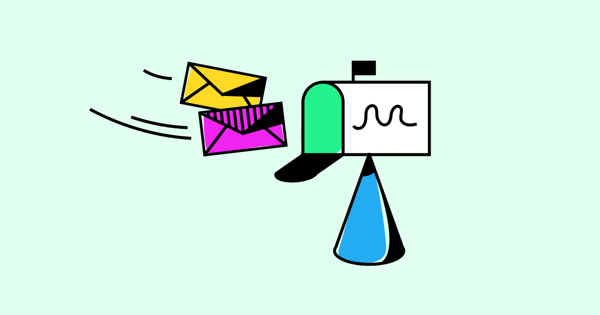I think we all can agree that email marketing is extremely potent.
With an average ROI of 4,400 percent, this channel allows you to get massive results for your investment.
But just like with any other type of marketing strategy, there are some downsides, with one of the biggest being the level of churn that naturally occurs.
“On average, 56 percent of new subscribers remain on program email lists after their first twelve months, meaning that close to half churn within the first year of being on a list.”
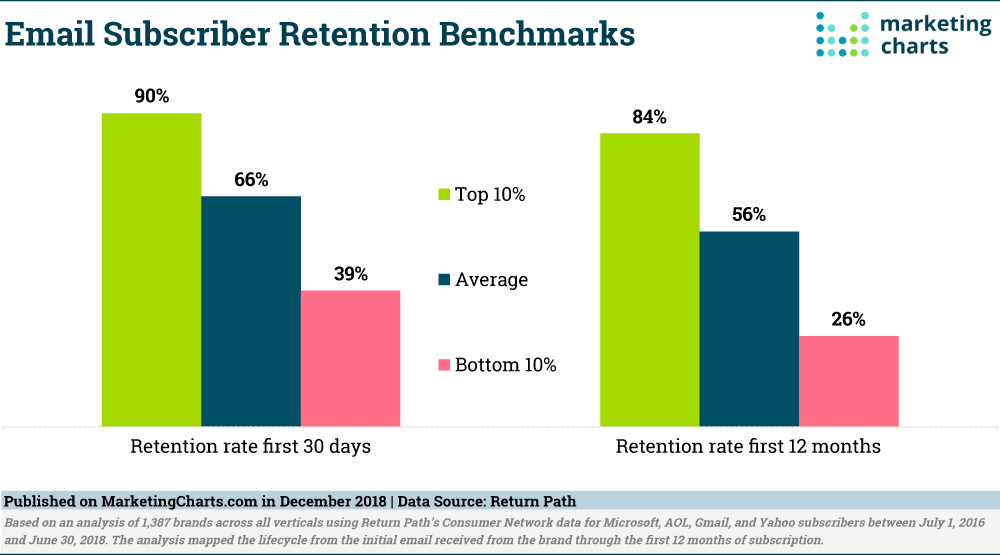
It’s just the nature of the beast.
That’s why it’s so important to practice email scrubbing, where you remove inactive, unengaged subscribers who are never going to open your emails, let alone click-through to your offers.
In this post, I’ll walk you through the basics of email scrubbing, including:
- The purpose;
- How to know when to do it;
- How frequently to do it; and
- The benefits.
I’ll then break down the essential steps of the process and provide relevant resources you can turn to for more information.
Here we go.

What’s the Purpose of Email Scrubbing?
The goal with email scrubbing is to reduce the size of your email list so that you’re not sending emails to unengaged subscribers.
Although the size of your email list will shrink, it ensures that the people who receive your emails legitimately want them and are likely to engage.
In turn, this should translate into a higher open rate and click-through rate, while at the same time reducing the number of people who mark your emails as spam.
And in the long run, this should have a positive impact on your overall lead quality and conversion rate.
Your email campaign will go further, and you’ll be able to get the absolute most of your subscribers.
That’s how brands like online flower delivery service UrbanStems keep their campaign so healthy.
When they send an email like this one, they’re able to see consistently high engagement and generate the maximum number of leads.
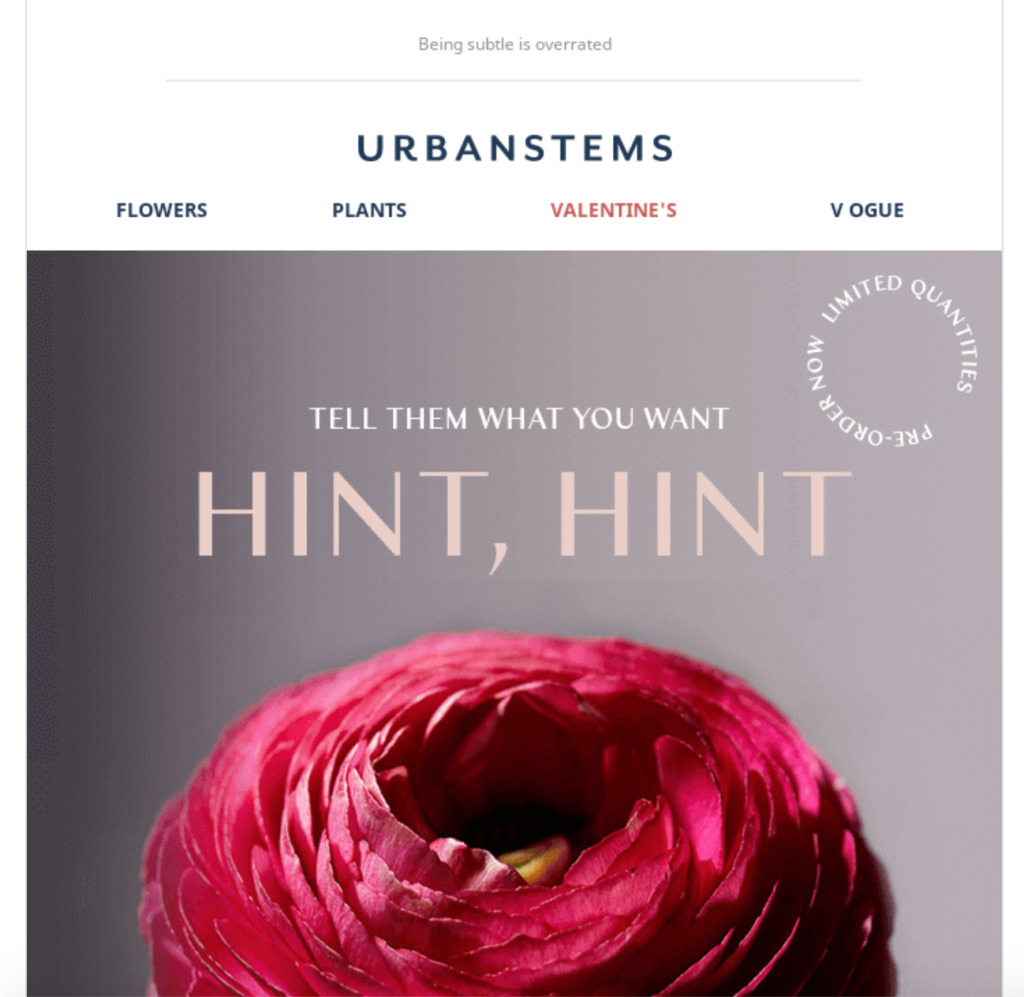
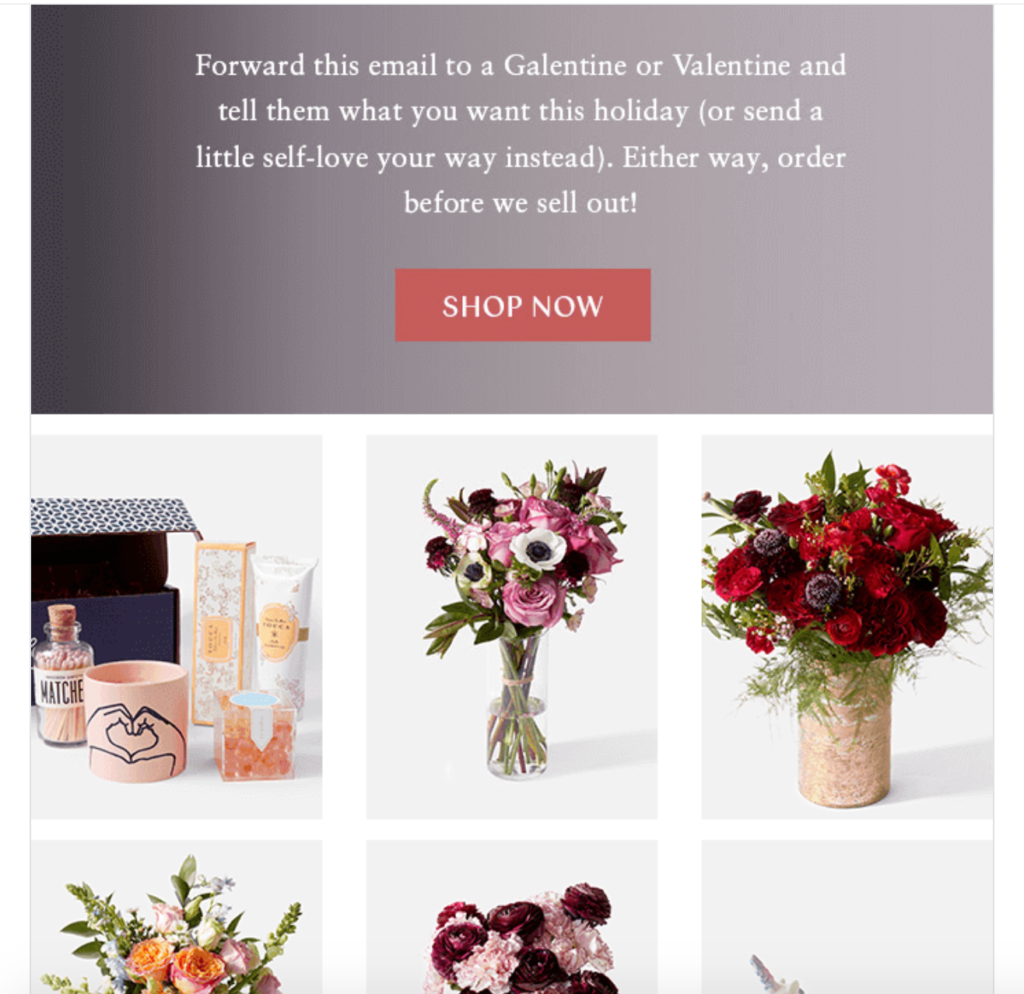
(Source: Really Good Emails)
You can think of it as “email hygiene,” where you periodically clean up your list so that you’re only marketing to people who are truly interested.
When Should You Perform Email Scrubbing?
But before you start removing subscribers left and right, you first need to make sure your email list qualifies for scrubbing.
And there are three classic signs to look for:
- A noticeable decline in your open rate, click-through rate, or both;
- A high number of recent spam complaints; and
- A large number of people have recently unsubscribed.
If any of these things are happening, it’s time for email scrubbing.
How Frequently Should it Be Done?
Every email campaign is a little different, so the optimal frequency can vary from brand to brand.
Experts agree that, for most brands, email scrubbing should be done once every six months. However, some opt for a higher frequency of every three to four months.
As a general rule of thumb, the quicker you grow your email list, the more often you’ll want to scrub it. It really just depends on the state of your campaign and personal preferences.
But at a bare minimum, it should be done once a year.
The Benefits of Email Scrubbing
I’ve already mentioned that email scrubbing boosts engagement by removing inactive subscribers.
But what are some other specific benefits? For starters, you should see a significant spike in your open rate and click-through rate.
By ensuring your emails are only delivered to subscribers who truly want them, you can naturally expect a larger percentage of people to open your messages, read through them, and ultimately check out your offer.
That’s part of the reason why e-commerce brands like women’s clothing online retailer ModCloth have been so successful.

Or beauty and grooming subscription service Birchbox.

They remain diligent about keeping their email lists as clean as possible, which results in consistently high engagement levels.
Next, email scrubbing leads to fewer spam complaints and a better sender reputation. Oftentimes, subscribers who are no longer interested in receiving emails from you will mark them as spam because it’s quicker than unsubscribing.
The problem with this is that many email providers like Google and Yahoo log spam complaints. When this happens at scale, they may automatically send your emails to subscribers’ spam folder.
But by routinely purging your email list, you should be able to dramatically reduce your number of spam complaints, which improves your sender reputation and means fewer emails get sent to spam.
In turn, this increases your email deliverability rate, which “is the success rate an email marketer has in getting an email delivered to a person’s email address.”
By having fewer spam complaints and a better sender reputation, a larger percentage of your emails should be delivered, meaning your campaign will have a bigger impact.
And finally, you can save money by email scrubbing and increase your ROI. Most email service providers charge you based on the number of emails you send out or the number of subscribers you have.
So by “trimming the fat” from your list, you’re not wasting money sending emails to subscribers who aren’t actually interested. This means you get more bang for your buck and are only marketing to highly engaged subscribers who are likely to buy.
That’s how brands like Urban Outfitters are able to establish email lists of subscribers that are totally dialed in.
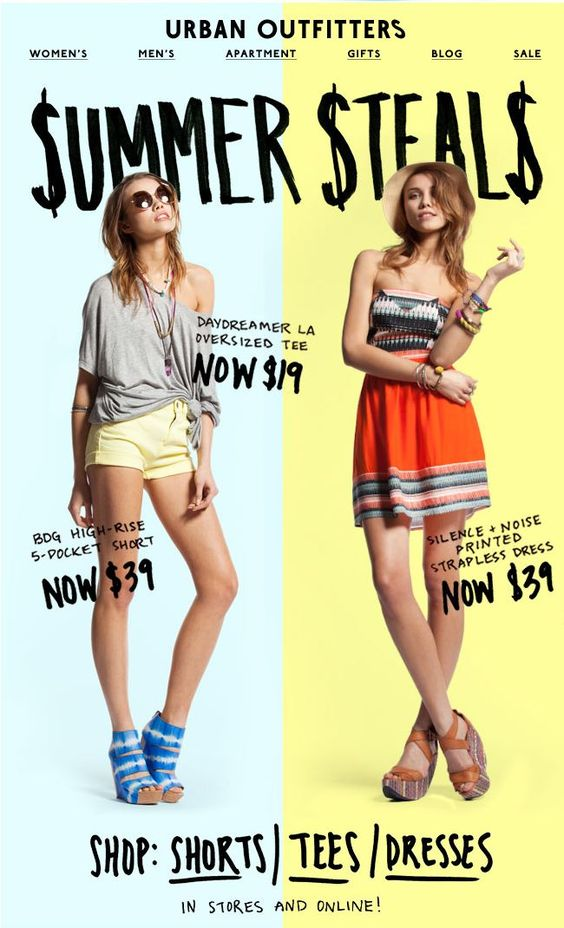
Your e-commerce brand can do the same, making this part of your best practices.
The Email Scrubbing Process
Now that we have a basic idea of what email scrubbing is, what its purpose is, and the key benefits it offers, let’s get down to the nitty-gritty of how it’s done.
Here’s an outline of how the general process works and tips on ensuring your email scrubbing efforts are a success.
1. Define Inactive Subscribers
The first step is to identify your inactive subscribers and segment them from the rest of your active subscribers.
Mailchimp points out, “The amount of time it takes for a subscriber to become inactive depends on your sending frequency, and the type of product or service that you promote.”
There’s no hard rule on determining who’s inactive, but I find that 90 days is a pretty good number to shoot for. If someone has opened an email in 90 days, odds are they are no longer interested and should be removed. The only exception will be if you’re sending emails at an extremely low frequency (i.e., less than one per month).
But if you’re sending them at a more regular frequency like once per week, you can definitely spot inactive subscribers after 90 days.
2. Segment Inactive Subscribers
Once you know who constitutes an inactive subscriber, it’s time to segment them from the rest of your active subscribers.
The easiest way to do this is to create an inactive segment on your email marketing platform.
For example, if you use Mailchimp, you would go to “View Contacts” and choose “New Segment.”
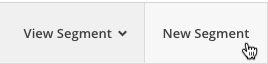
Then, you would add the conditions based on the criteria you selected for inactive subscribers and use “Inactive” as the name when saving the new segment.
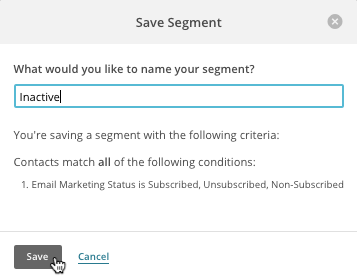
Mailchimp offers a full rundown of how to segment inactive subscribers on this resource.
But if you use another platform, just search for “segment inactive users” for a step-by-step guide on how to do this.
3. Remember Duplicate, Spam, and Misspelled Email Addresses
In addition to selecting inactive subscribers to remove from your list, you’ll also want to remove duplicate, spam, and misspelled email addresses.
Sometimes you’ll have instances where a subscriber forgets that they’ve already opted into your newsletter, so they’ll mistakenly do it twice, which results in a duplicate address.
The problem with spam addresses is that it means you end up spending extra money sending messages to fake subscribers who don’t actually exist. And I discussed earlier; this is going to hurt your ROI.
If you see a peculiar letter or number combination that seems fishy, there’s a good chance that it’s a spam email address.
As for misspelled email addresses, they’re problematic because subscribers won’t actually receive your messages. Mobile users are especially prone to making typos because it’s easy to make mistakes when typing on a small screen.
In turn, this creates deliverability issues and can hurt your sender reputation score—not to mention you may end up squandering potentially good leads.
Fortunately, there are several tools available that can quickly filter your email list without you having to do it manually.
NeverBounce, for example, allows you to drop files and will filter through your list to identify duplicate, spam, and misspelled email addresses.
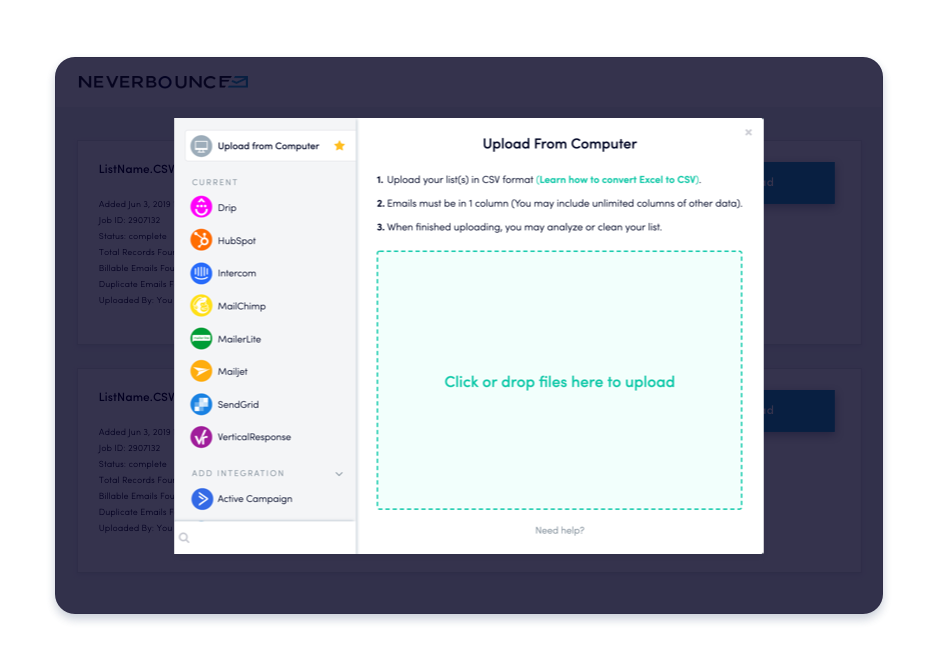
It will then let you know which ones are invalid.
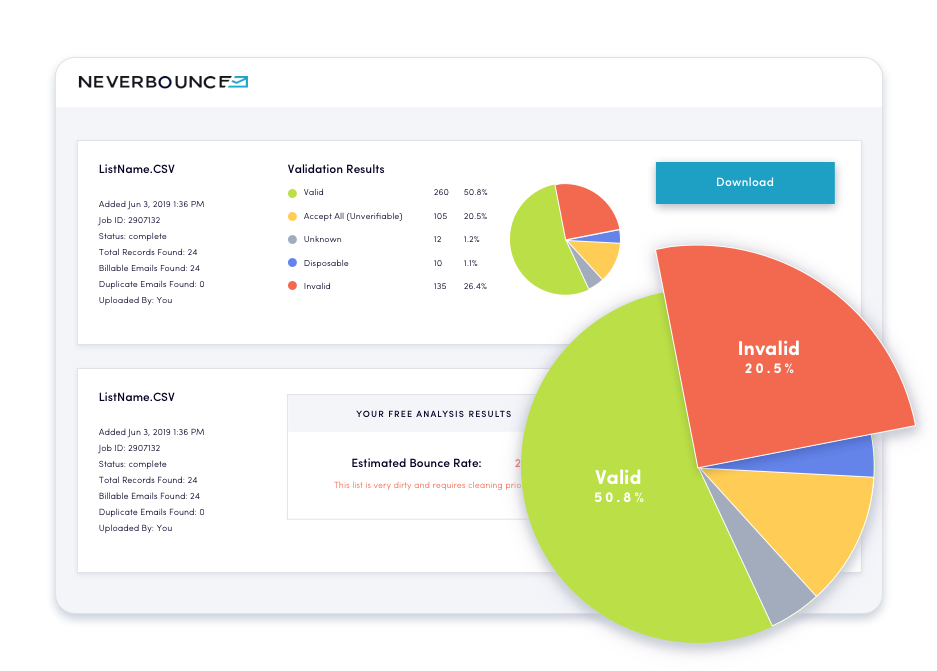
To find more email list cleaning services, check out this article from business software review site Sprout24.
4. Try the Win-Back
At this point, you should know how to define inactive subscribers and have sorted out your list between inactives and actives. The next step is to start scrubbing your list.
But before you do that, I recommend making one last attempt to re-engage inactive subscribers through a win-back email.
If you’re unfamiliar, this is a targeted, often personalized email that aims at winning an inactive subscriber back. There are a few different ways to go about this.
One is to straight up ask a subscriber if they want to continue to receive emails from you. That’s what women’s bohemian fashion brand Free People does with this short and sweet email.
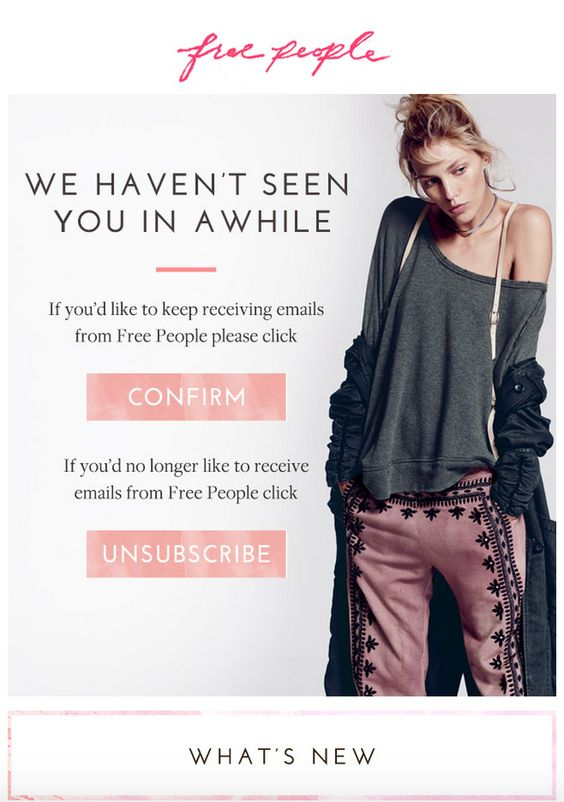
Here, a subscriber can either click on “Confirm” to indicate that they still want to receive emails or “Unsubscribe” to opt-out. This makes sure that Free People and their subscribers are on the same page.
Another option is to sweeten the deal by offering a discount as American Apparel does in this email.
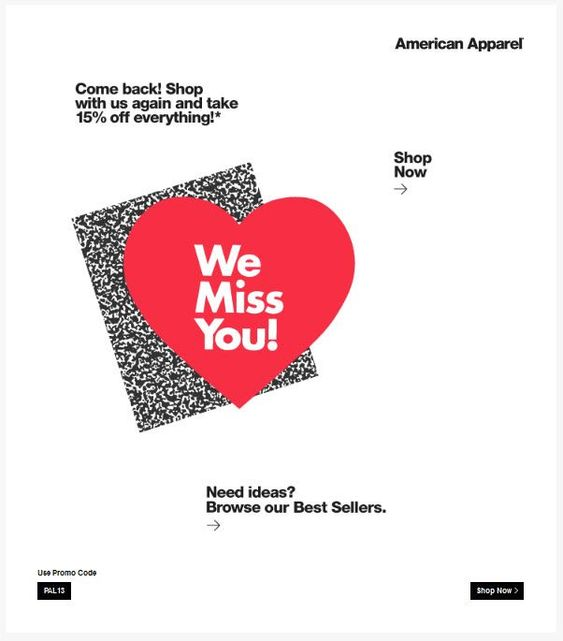
Here, a subscriber can instantly get 15 percent on their next purchase.
In some cases, this is all it takes to renew their interest. And considering that 45 percent of people that receive a win-back email will open future emails, it’s definitely something worth trying.
5. Remove Inactive Subscribers
The final step is to go ahead and remove inactive subscribers from your email list. This is really straightforward if you use Mailchimp. If you only need to remove a small number of subscribers, you can do it manually.
All you have to do is go to the segment you created for inactive users and select “Unsubscribe.”
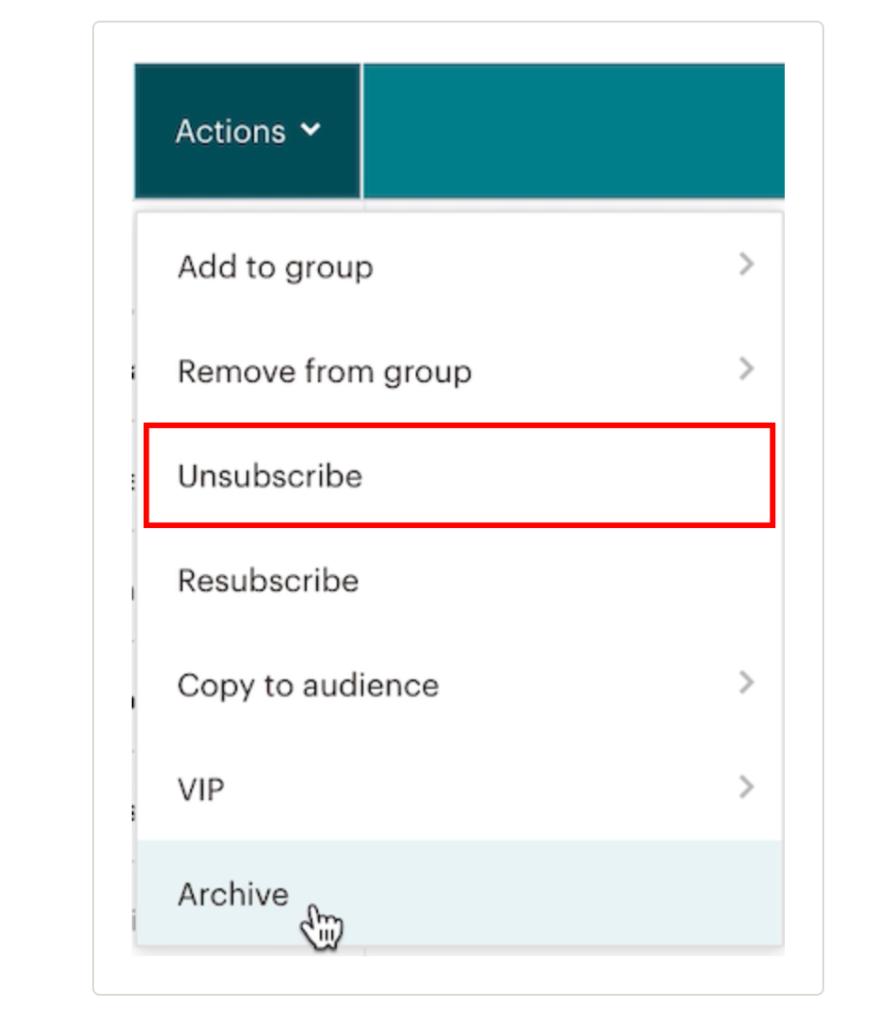
So, if you’re only dealing with a handful of inactive subscribers, this should work fine. Or, if you have a large list, Mailchimp has a bulk unsubscribe method, which you can learn about here.
For other email marketing platforms, just search for “remove subscribers” to find out how to go about it.
As a side note, I suggest keeping these inactives on file using a database such as a spreadsheet. Although you don’t want to send them any emails at the moment, it’s a good idea to have their information available for future reference just in case.

Conclusion
No matter how great your email campaign is and how amazing your offers are, a considerable percentage of subscribers will inevitably lose interest.
While a slight decline in engagement is usually no reason for alarm, there comes a time where a subscriber should officially be classified as inactive.
If you allow inactive subscribers to hang around, it can adversely affect your campaign in several ways. That’s where email scrubbing comes in.
By making it a habit to cleanse your email list routinely, you can remove subscribers who fail to engage and ensure you’re only sending content to qualified leads who are genuinely interested in your brand. And doing this is quite simple.
You just need to define who inactive subscribers are, segment them, win back whoever you can, and ultimately remove those who still aren’t responding.
The end result should be a much higher quality email list and stronger leads.