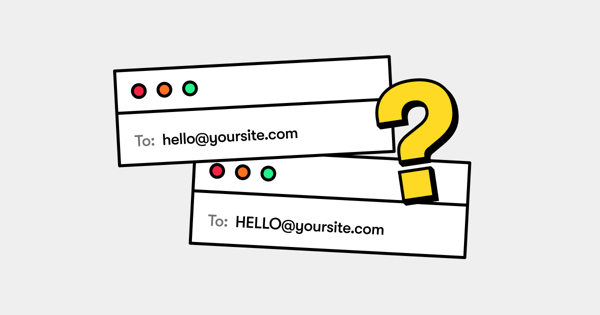Are emails case sensitive? No. Email addresses aren't case sensitive.
Using the wrong case isn't why your emails might be bouncing. All you have to worry about is whether the characters are all there.
While case doesn't affect email addresses, the kind of character, readability, and other best practices will affect your deliverability (and whether or not your emails get opened).
So here's what you need to know about emails, email addresses, and how to make sure your emails end up in front of your customers.

Table of Contents
Are Email Addresses Case Sensitive?
No, email addresses are not case sensitive.
Whether you enter an email like this “email@domain.com”, like this “EMAIL@DOMAIN.COM”, or like this “eMaIl@DoMaIn.CoM”, it doesn’t make an iota of difference.
Is anybody getting 2000s MSN Messenger vibes from that last one? Anyway, your email will be delivered fine regardless of capitalization.
It’s only in very rare cases and on extremely old servers that there could be different inboxes for variations such as email@domain.com and EmaiL@domain.com. But, 9.9 times out of 10, you don’t need to worry about this.
In terms of modern email service providers such as Gmail, Outlook, and Yahoo, capitalization doesn’t have an impact on sending or receiving messages.
It’s difficult to find the specific policies from the email giants surrounding this question. But there’s evidence that insinuates as much.
For example, on the Gmail help page that covers reasons for blocked emails there’s no reference to case sensitivity. Which indicates that it does not cause deliverability issues.
Google product experts in the help forums also agree that the case has no bearing on a Gmail address:
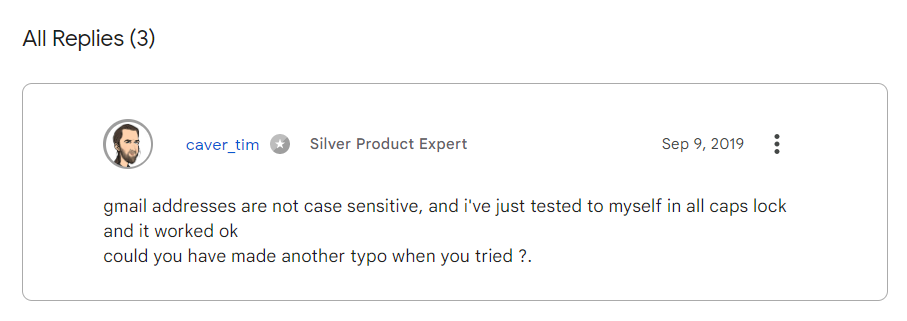
Email servers, software, and clients, like Gmail, follow a general protocol that includes case insensitivity. So you shouldn’t have an issue with cases, no matter what email service you use.
What Are Email Address Standards?
Email standards exist so that different servers and email clients can recognize email addresses and exchange emails without problems. In other words, I can send an email from my Gmail account to my colleague who uses Yahoo and it’s no big deal.
Why is it important for you to know about these things?
First, you need to ensure your brand’s email address is correctly formatted so that you can send emails to your customers. Incorrect email syntax means deliverability issues.
As a side note, email syntax is just a fancy way of saying email format.
On the other side of things, you want to make sure the email addresses on your subscriber list are correctly formatted. Otherwise, they’ll bounce quicker than an introvert at a social gathering.
The Different Parts of an Email Address
A valid email address comprises the following:
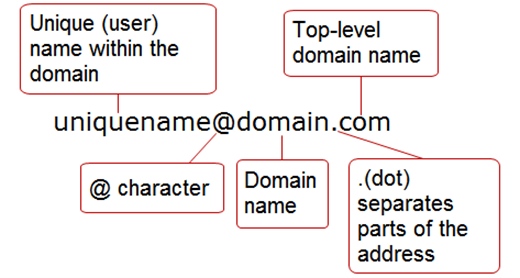
- Username. The name or alias of the mailbox holder. It might be a person or a department, e.g. Sales.
- @ Symbol. This separates the username and domain name. It makes the text a readable email address.
- Domain Name. The space where the mailbox is hosted. It may be an email service provider or your own website.
- Top-Level Domain. The top level of the domain name system, e.g. .com, .co.uk, or .net.
Does Case Matter Here?
No. Any part of an email address, username, domain, or top-level domain, can be upper or lower case and the email server will still be able to read it. (Except for in the rare cases mentioned above).
So, technically, you could capitalize parts of your company’s email address if you wanted to. But just because you can do something, doesn’t mean that you should.
I could leave my laptop and run down the street shouting about cookies right now. But it’s not necessarily a good idea.
If you create an email address with upper and lower case letters, e.g. BiZNamE@domain.com it looks spammy. Thus, it’ll affect your open rates. So, also not a good idea.
Can You Include Special Characters or International Symbols in an Email Address?
Sometimes you can use special characters, sometimes you can’t. It all depends on which email provider you use. For instance, Yahoo allows an underscore (_) in a username, while Gmail doesn’t.
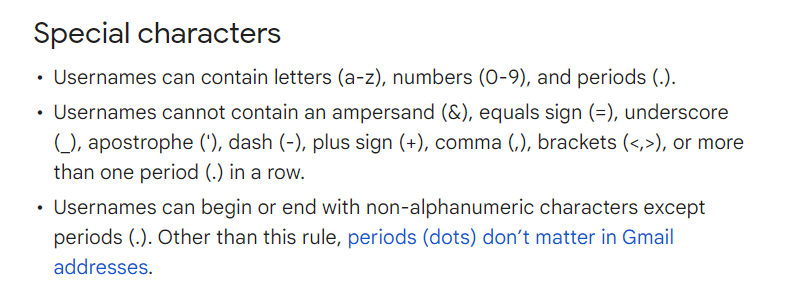
International email providers allow international symbols such as characters from other languages, e.g. Russian or Japanese. They use something called Unicode which ensures international characters can be read by computer software, meaning you can send and receive emails with these characters.
Should You Include Special Characters or International Symbols?
Avoid using special characters beyond a period (.). A period is a good idea if, for instance, your desired username is taken or you want to increase the readability of an email address. nicolas.cage@domain.com is easier to read than nicolascage@domain.com after all.
Other special characters just seem spammy. Email services may flag addresses with special characters and send them to the junk pile.
Using international characters isn’t a great idea either as not all email services allow them. It could result in your emails bouncing. So it’s best to stick to Latin characters.
How to Choose an Email Address for Your Business
You might not think something like a measly little email address would have an impact on customer correspondence and email marketing efforts. But it affects deliverability, open rates, and more. So here’s how to get it right:
1. Make it Easy to Read
If an email address is easy to read, it’s easy to remember. That’s what you want—customers to have a simple way to contact you when they need to.
Emails with letters from different cases are difficult to decipher. As are those with special characters or international symbols.
As mentioned above, a period or a hyphen in an email address will make it easier to read. But you shouldn’t go for more than one period.
A series of periods in an email doesn’t look legit. My spam folder is currently littered with such email addresses:
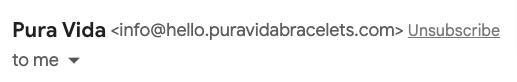
If you avoid multiple cases, multiple special characters, and so on, it’s easier for both the human recipient and email server to read. Thus, the service provider is more likely to accept the incoming email and it won’t go into the spam box.
2. Consider the User Experience
Most company email addresses follow a pattern. There are addresses such as info@company.com, billing@, help@, and so on.
If you adopt a similar pattern for your mailboxes then the email addresses will feel familiar to the user. And this is important.
The thing about user experience is customers don’t necessarily notice when it’s done right. As in the above examples, the experience just feels right.
But they will notice if the user experience is done wrong. In this case, it might be a strange email address that they have to take the time to check is correct. That’s not good for a customer’s perception of your brand.
What’s more, when you choose a familiar-looking email address it’s easier for the customer to recognize when it drops into their inbox. Most promotional emails start with a no-reply@, like so:
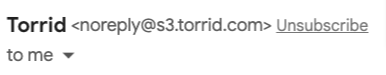
When an email address looks familiar, like this one, the customer is more likely to open the email. In other words, a recognizable email address means your open rate goes up and bounce rate goes down.
3. Use a Domain Address
An email address hosted on your own domain is better than say using a Gmail or Outlook account. It looks much more legitimate and professional.
It would seem odd to the customer to receive an email from an email service address. Consider asos@gmail.com vs. info@asos.com The latter is more trustworthy.
Plus, in terms of deliverability, an email address from an email client like Gmail or Outlook is more likely to be stopped by spam filters.
How to Clean Up Your Email List and Reduce Your Bounce Rate
Bounces got you down?
The average email bounce rate across industries is less than 1 percent. So if your bounce rate tops that figure it’s time to put on your rubber gloves and do some cleaning.
1. Check for Bounce Type
Bounces waste time and resources. But don’t just go removing every email address that causes a bounce from your subscriber list.
There are a couple of types of bounces. A soft bounce means that an email temporarily can’t make it through. The user may have a full inbox for example. It should reach the user when the temporary problem is fixed.
When there’s a hard bounce, however, the email will never reach the recipient. This is due to issues such as the user providing a fake email address when they signed up.
Email addresses that produce hard bounces should be removed from your subscriber list.
2. Verify Email Addresses
Some naughty users may sign up to your list with a fake email address to receive whatever signup reward you’re offering. There may also be users that enter their email addresses incorrectly by accident.
You’ll need to remove these fakes and mistakes from your list to improve your bounce rate.
The best way to do this is to verify every email on your list. You may opt for two-factor authentication. This means when a new user signs up they receive an email that contains a verification link. If they fail to click then they won’t be added to your list.
Another option is to use a Captcha on your signup form to prevent signups from bots and the like.
There are also email verification services that clean up your lists in bulk. But these can be rather pricey.
3. Re-Engage Users
You may also want to get rid of inactive users from your list. However, just because somebody hasn’t engaged for a while doesn’t mean that you’ve lost them for good. Try a re-engagement campaign before you hit delete.
You can find and win back such users with a tool like Drip. First, you’ll need to set up a trigger event. For instance, when users haven’t opened the last ten emails.
These users will then be filtered into a workflow. This is a series of emails geared towards re-engagement. For example, a re-engagement email may contain an offer to entice the user back. It may address issues or roadblocks that have stopped the user from engaging, and so on.
Another option is to reach out via a different means of communication, such as SMS, and ask whether the user’s email address is up-to-date.
4. Check for Problems at Your End
Don’t be such a narcissistic marketer. It’s not always your email list that’s the problem. There may be deliverability issues at your end.
As outlined above, even if caps don’t matter, you need a valid email address in the correct format to make it through spam filters. And there are a number of other reasons why your emails may be blocked by an email service.
For example, the contents of your message need to be formatted correctly too. If you hide content in the code or your links seem shady, they may be marked as spam. Similarly, if there are a ton of images your email may get blocked.

Final Word
We’ve covered a heck of a lot here. But the short answer to the question of whether emails are case sensitive is no. It doesn’t matter if a quirky user adds an email like this to your list, qUiRkYmcquirkuson@gmail.com. As long as it’s a real email address, your email should make it through.
When creating your own company email, remember to format it correctly. The caps thing is just the tip of the iceberg. Your email address should follow email standards and look legitimate.
What’s next? You may want to go ahead and start cleaning up your email list to reduce your bounce rate. Capital letters in email addresses might not be the issue but there may be something else going on.