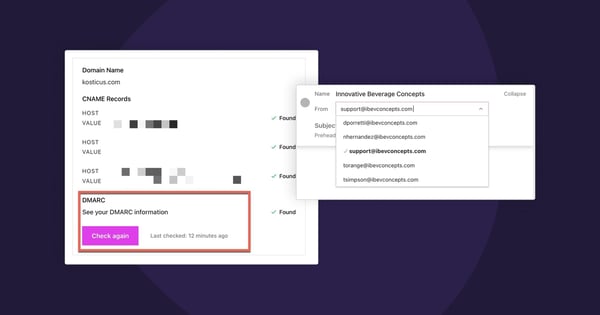Welcome to Drip's December 2023 and January 2024 Release Notes. With Gmail and Yahoo’s new security requirements going into effect on February 1st, 2024, the focus has been on making sure that our customers are compliant and ready for the changes.
From implementing a one-click unsubscribe method to creating a new sending domain, we've been busy ensuring our platform remains compliant, efficient, and user-friendly.
Read on to discover more about the latest features, enhancements, and bug fixes in Drip.
New Features
One-Click Unsubscribe Method ✔️
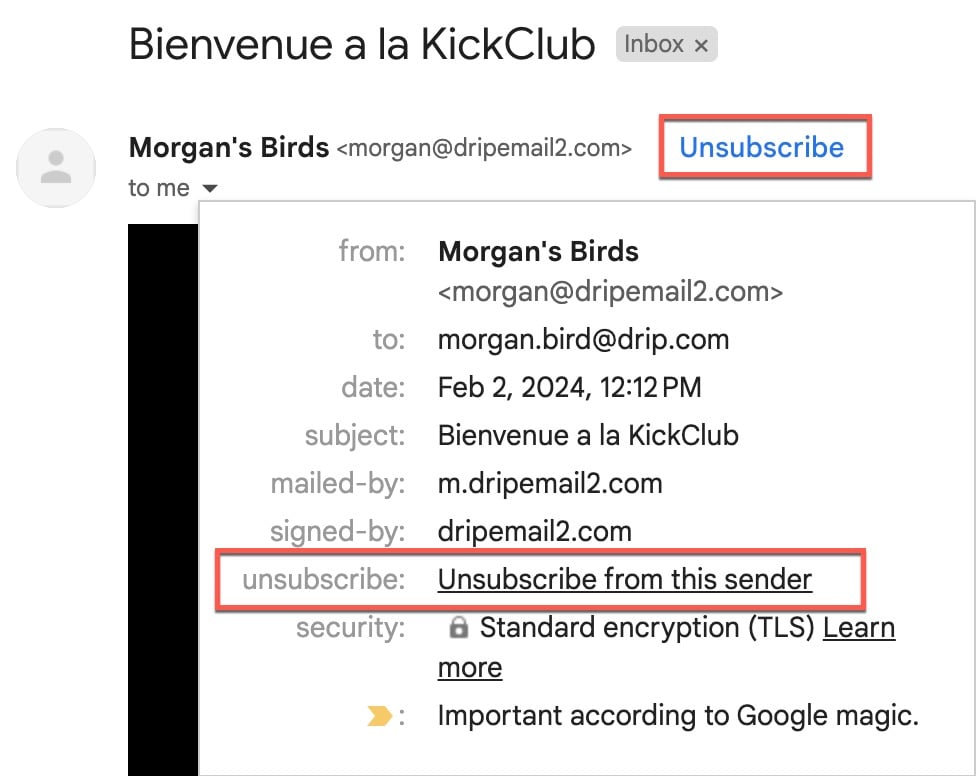
To fulfill this requirement, all emails sent from Drip will include unsubscribe headers embedded into the email (no action required on your part). The new unsubscribe header will populate in one of two areas in an email.
Note: Google has not disclosed what determines whether the unsubscribe header is more prominent or hidden, but depending on several factors (domain reputation being the most likely), the unsubscribe header will show up in one of two compliant ways above.
Drip-Managed Sending Domain for Customers Not Compliant With Gmail & Yahoo’s New Rules 📨
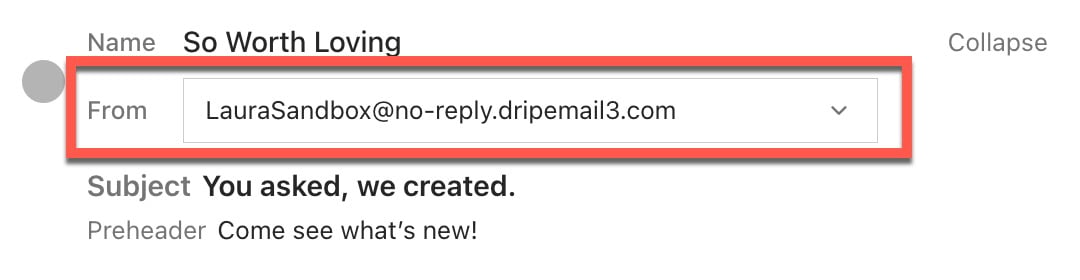
To temporarily mitigate the risks of emails being withheld by Gmail and Yahoo per their new security mandates, we created a new verified Drip-managed domain and migrated all customers without a Custom Sending Domain tied to a compliant DMARC policy to it before February 1st.
For customers not in compliance with Gmail and Yahoo’s new rules, this means that to protect your deliverability to Gmail and Yahoo emails, all links, hosted images, and your from address will be tied to that domain until you create a CSD, validate and associate it with a compliant DMARC policy.
DMARC Policy Status & Notification ✅
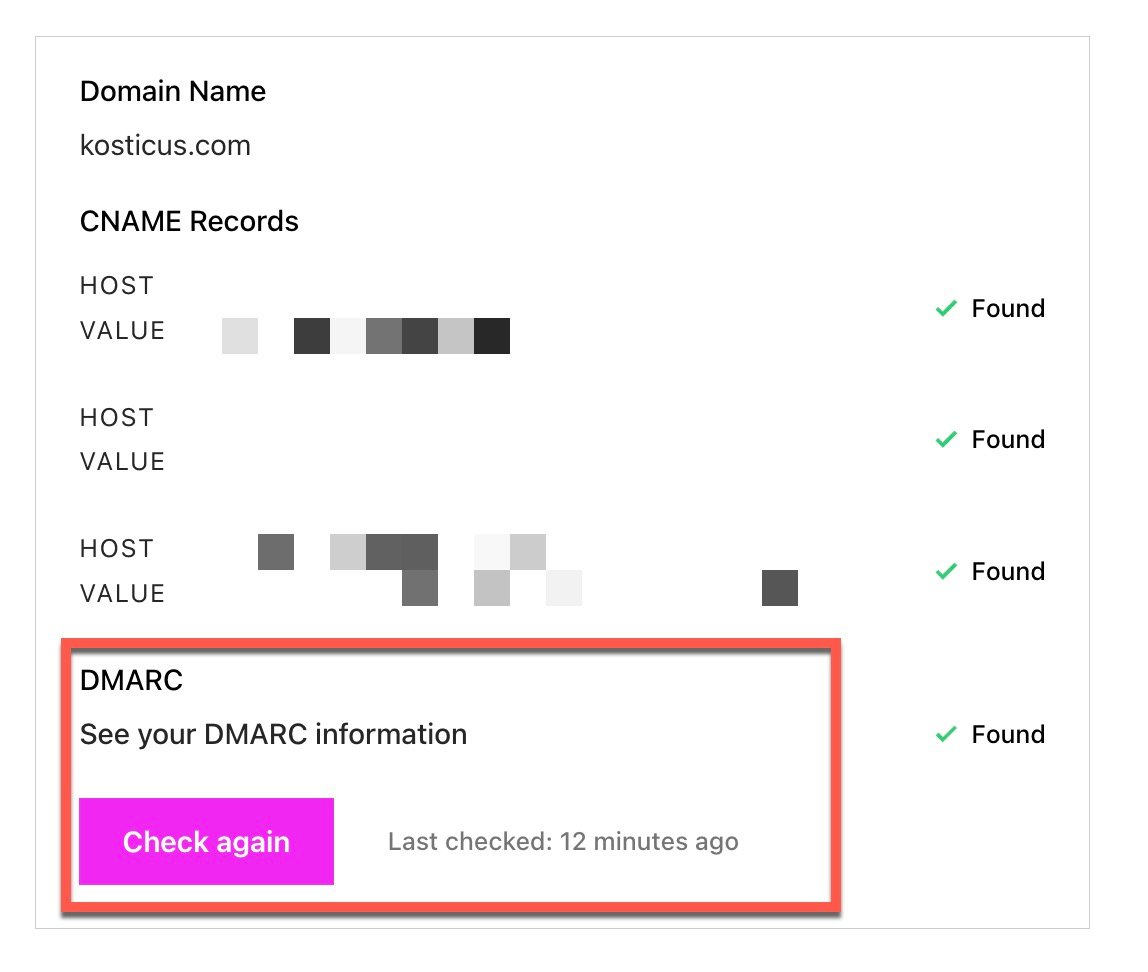
View your DMARC policy status for each domain in-app in your domain settings. Additionally, we added another layer of domain status checks to look at and notify around DMARC status.
Enhancements
Updates to From Email Verification 📧
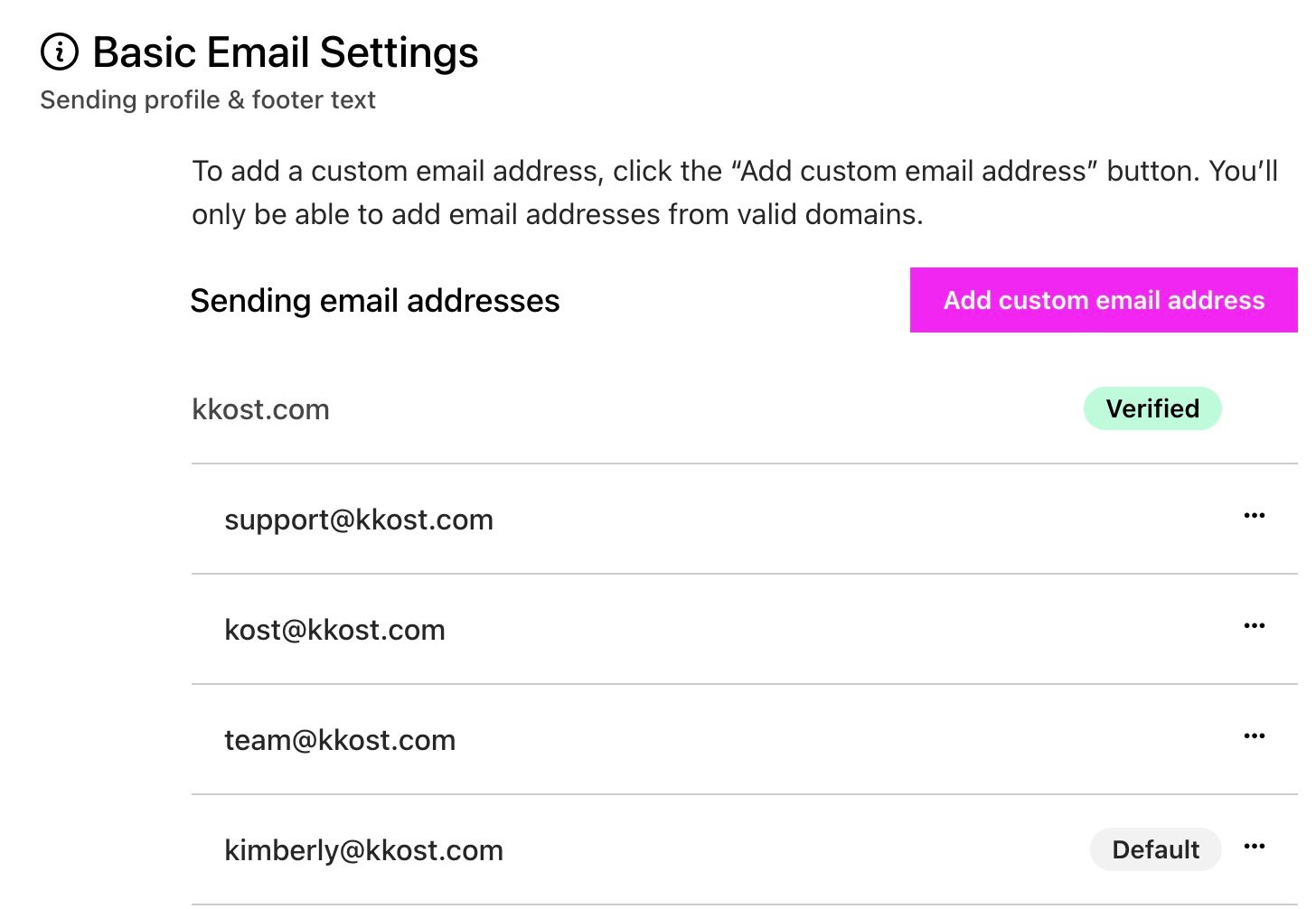
With the new security mandates from Gmail and Yahoo, we introduced a new way to set and verify your default custom from email address. Now, to verify a from email address, you must verify the corresponding sending domain.
Verified From Address Drop-Down in Email Builders
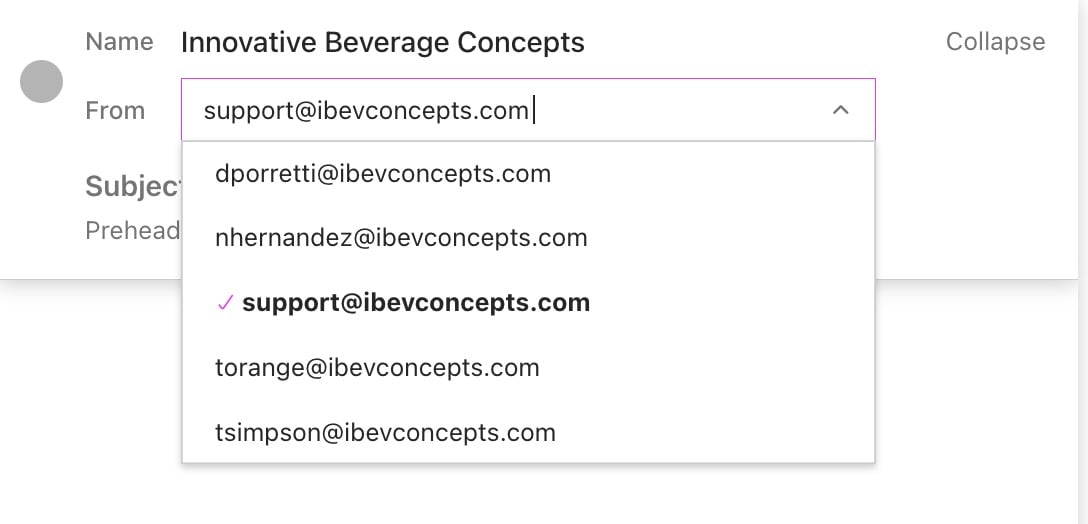
Select a verified from email address in your emails using the new drop-down. Note that to select a from address, it needs to be tied to a verified domain.
See Your Entire Workflow At A Glance 🔎
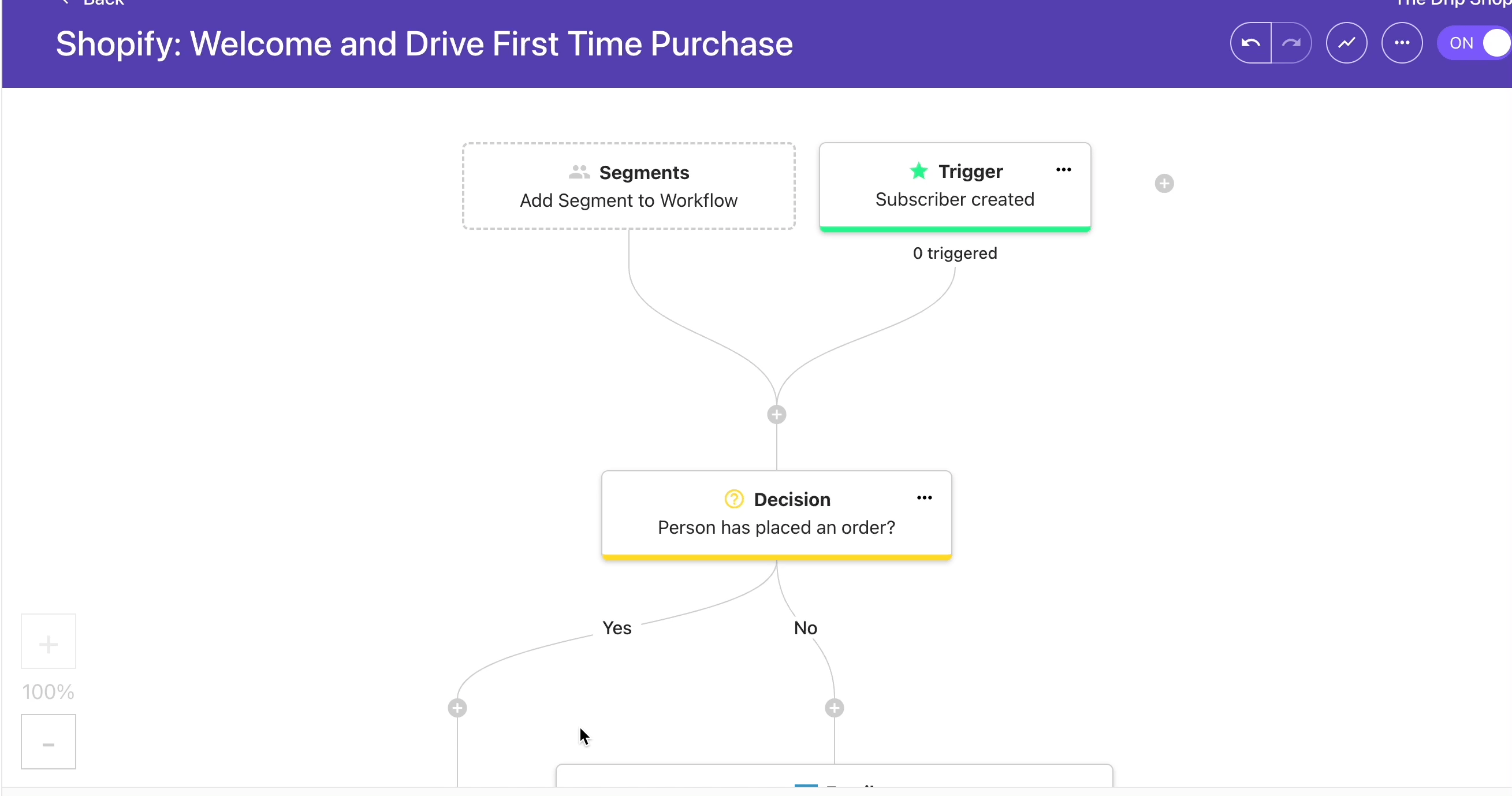
Workflow Canvas Zoom is back. As you build more complex, multi-step, multi-branched Workflows, it's hard to see and navigate everything effectively. Now, you can zoom in and out of Workflows and move around the canvas with greater ease and speed.
Additional enhancements
- Streamlined account configuration for Shopify app extension to remove setup friction in the account configuration process.
- Transitioned to system fonts for faster loading times, a consistent user experience, accessibility, and cross-browser and platform compatibility.
Bug Fixes
- Resolved an issue preventing Workflows from triggering ThriveCart events.
- Resolved an issue regarding the send count on the Single Email Campaign Dashboard.
- Resolved an issue impacting the user experience when searching People properties.
- Resolved an issue allowing Contributors to interact with Groups.
- Resolved an issue causing Subscribers to get stuck in Delay nodes when a Parallel Path was deleted.
- Resolved an issue where SMS deliveries were getting stuck in “Accepted.”
Up Next
Exciting Workflow Updates Are in Beta (And Coming Soon!)
Drag, Drop, and Duplicate Workflow Nodes ⏩
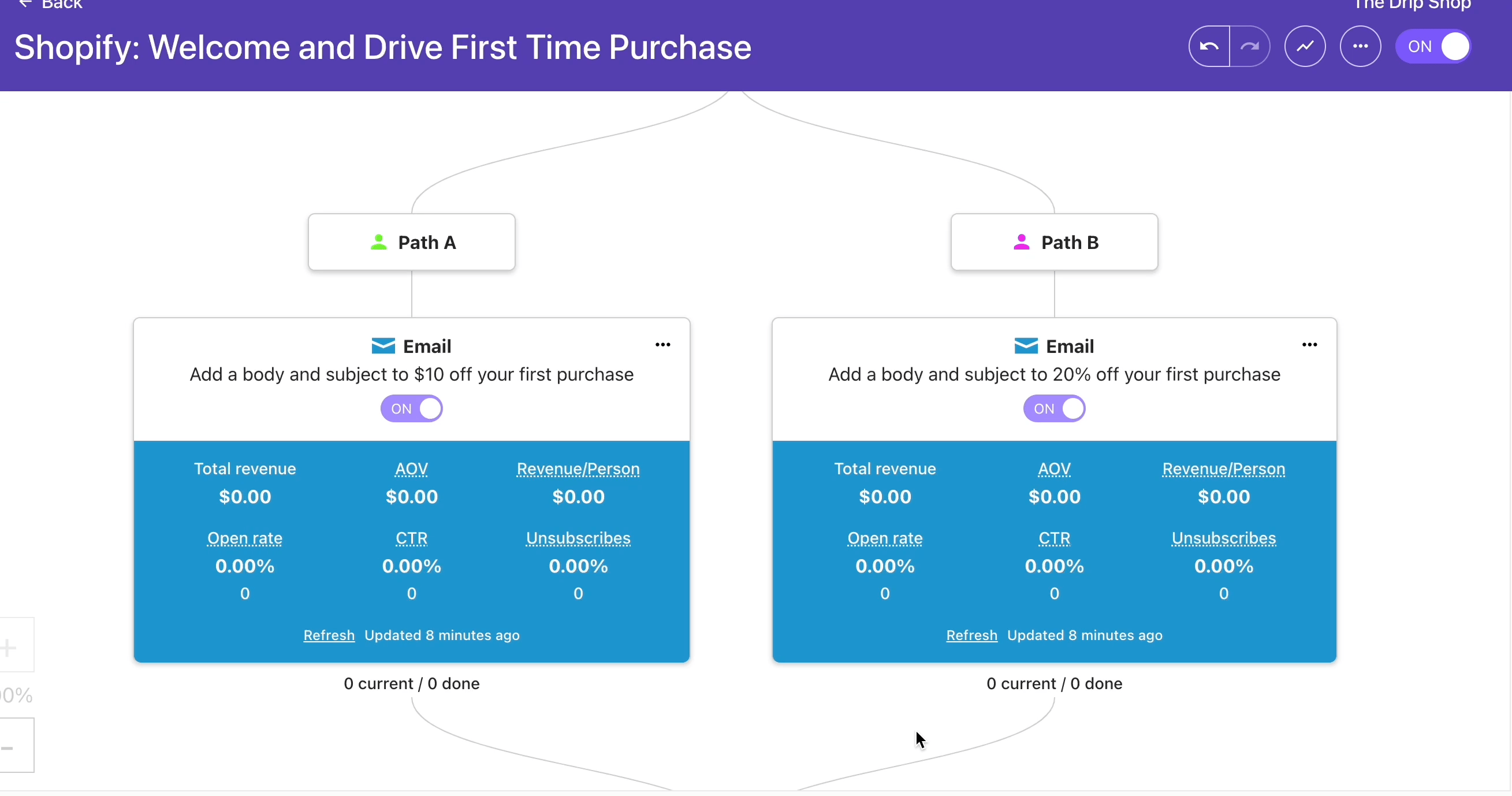
Edit your Workflows quickly and more efficiently by duplicating, dragging, and dropping any type of node (Triggers, Goals, Emails, Delays) instead of having to rebuild them.
Pausing Workflows ⏸️
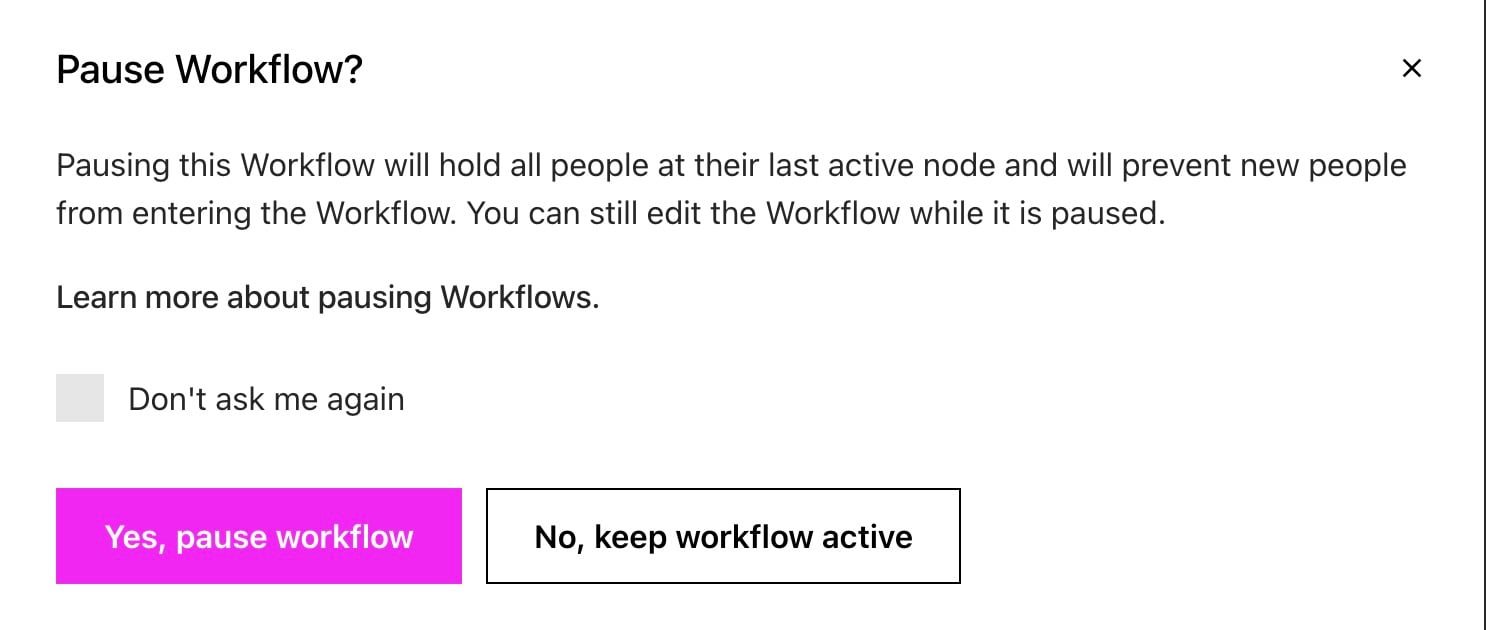
Pausing Workflows now stops people from progressing through the Workflow in addition to preventing new Workflow entrants, so you can make changes with confidence.