Deliver spot-on messages with dynamic email segmentation.
Our powerful email segmentation software combines store, visitor, and marketing data so you can create behavior + engagement-based segments, and connect with your best, next-best, and not-quite-yets like never before.
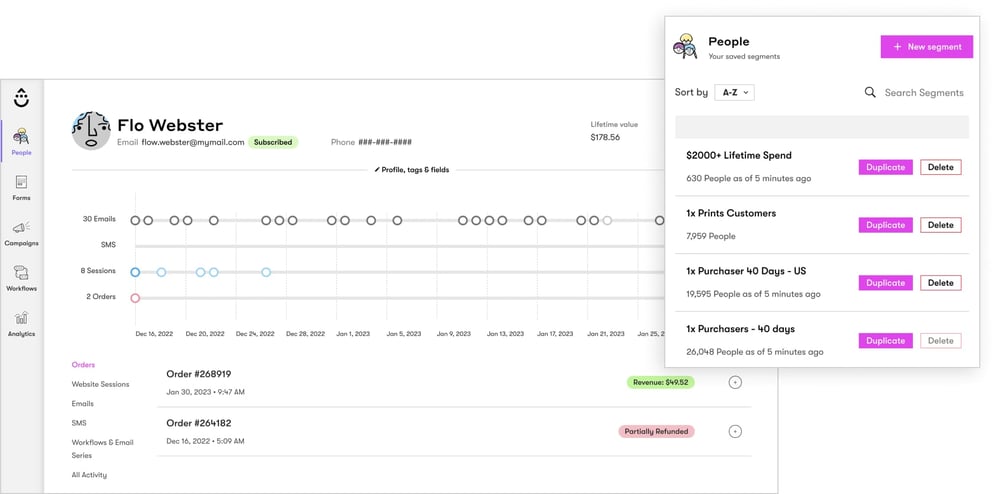
Email segmentation done the right way, in real time. Infuse email, Onsite, and workflows with segment-driven strategies. Deliver ultra-personalized messaging that keeps people engaged with your brand.
Go deep with
ecomm-fueled segments.
Let our smart segmentation connect the customer journey dots for you. We’ll pull in all your data—store, integrations, Onsite, and email—so you can use it to sharpen + refine your marketing strategies.
Migration on your mind? We’ve got you.
We know switching platforms is time consuming. To help lighten the load, we’ll migrate your list, segments, and workflows over for you—for free.
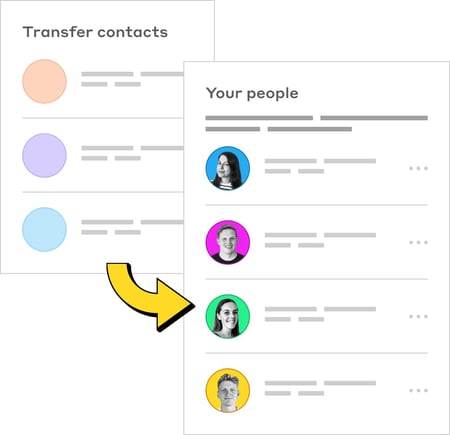
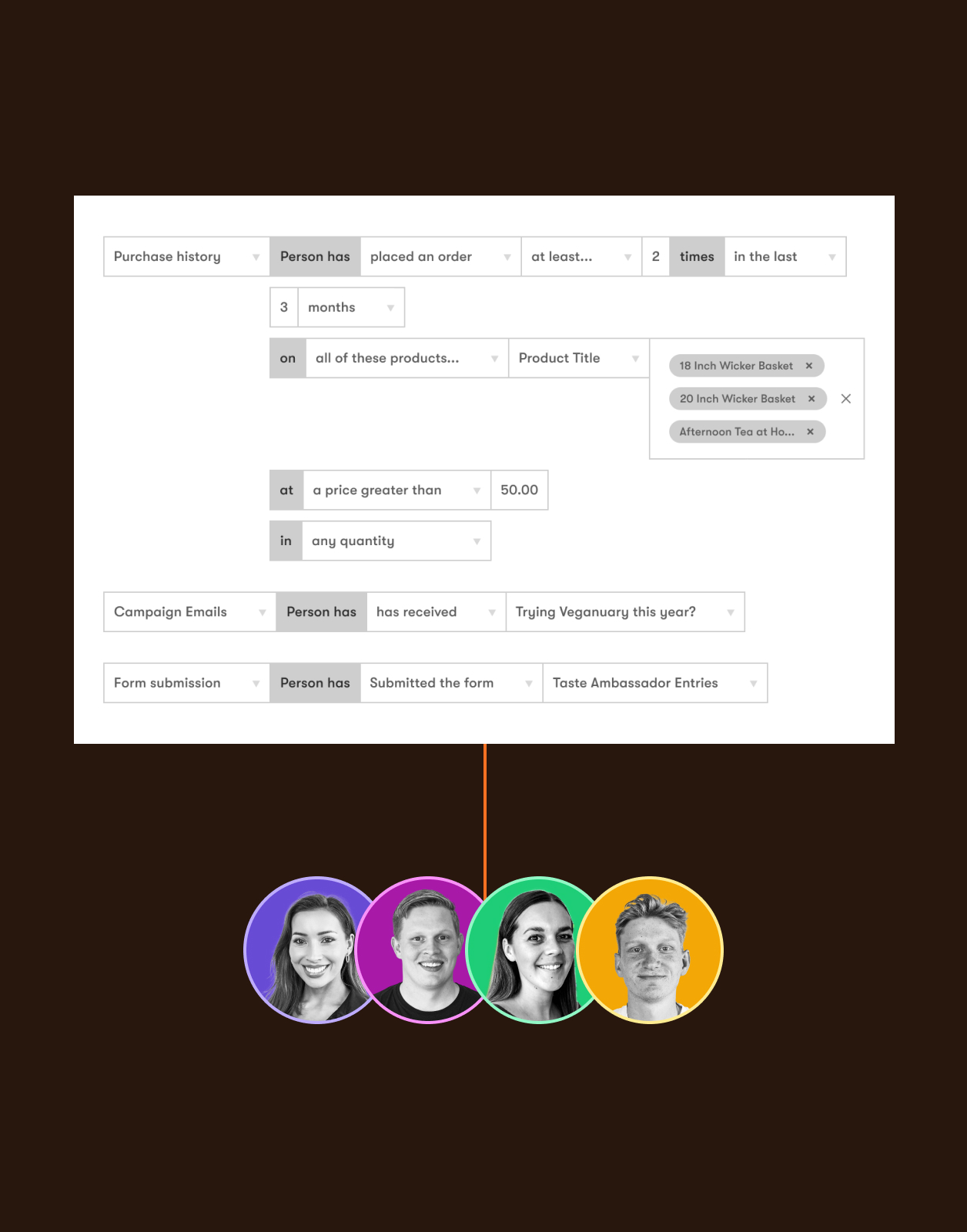
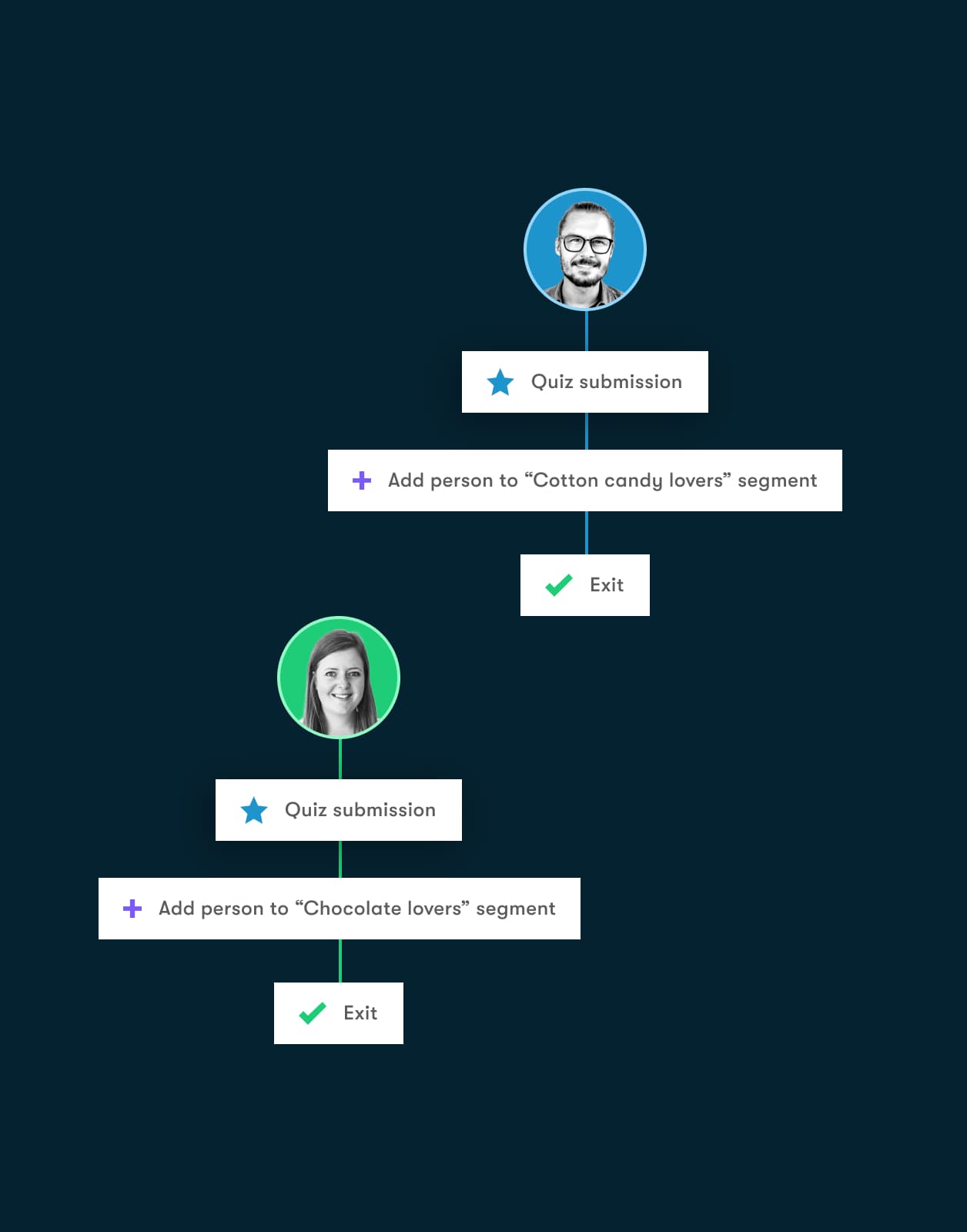
Dynamic Email Segmentation
Use essential data to fuel and refine your segments. Say goodbye to impersonal emails and unnecessary list maintenance + cleanup.
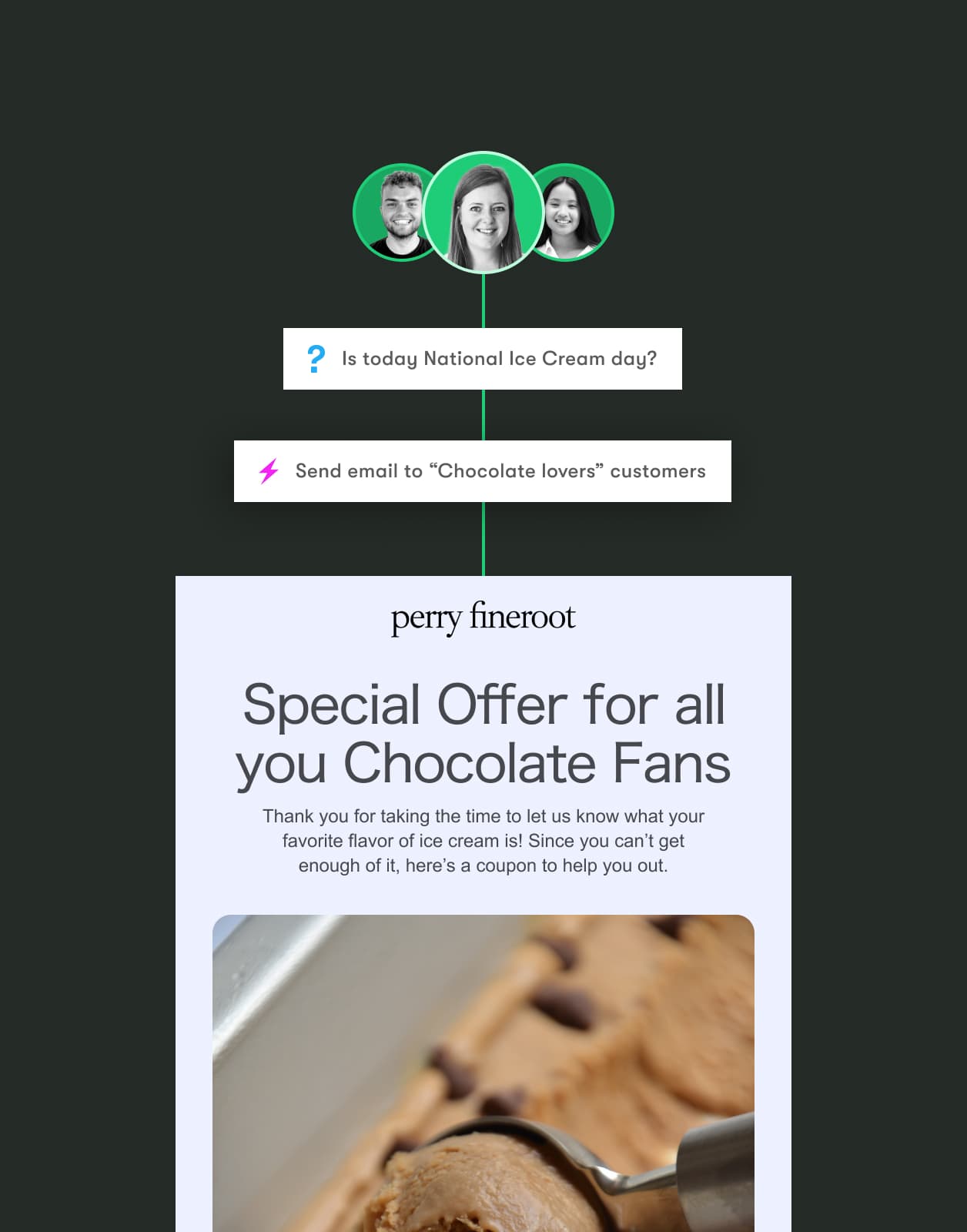
Spot-On Communication
Use your segments to communicate with customers on an individual level (at just the right time), and keep them coming back to your brand.
All Your Data in One Place
Dynamic Email Segmentation
Use essential data to fuel and refine your segments. Say goodbye to impersonal emails and unnecessary list maintenance + cleanup.
Spot-On Communication
Use your segments to communicate with customers on an individual level (at just the right time), and keep them coming back to your brand.
Upgrade your marketing strategy with smart segments.
Segment with Drip and turn customer details and store data into relationship-building emails, Onsite, and brand experiences.
People love Drip.
People love Drip.

“Drip helps me refine my segmentation so I can serve people content based on what I know they're interested in. I never feel like I'm throwing spaghetti at a wall and hoping it sticks. Every time I send an email I am confident I’m reaching the right people.”
Lindsay Dreyer, CRM Manager
Haute Hijab

“Our site sells different products from multiple niches and Drip's segmentation enables us to reach the different segments in our market effectively.”
Sedgars SA

“Since The Resin Obsession started using Drip to build niche customer segments, the business has seen a 27% boost in revenue.”
Resin Obsession
FAQ
Get to know dynamic segmentation in Drip.
Drip’s segmentation is dynamic, and not list-based like other platforms. Segments in Drip update in real-time, depending on if someone meets the criteria for a specific segment or not.
For example, if you have a segment of one-time buyers who purchased in the last 30 days, as soon as someone makes a second purchase they will be moved out of this segment automatically. Once you’ve built your segments, you won’t need to go in and do anything manual to make sure that you’re sending messages to the right people.
We recommend creating 4 core segments to start, and having objectives for each segment to help drive your marketing strategy and inform which campaigns to send to them.
- Potentials - Non-purchasers
- Casuals - First-time purchasers
- Core - Repeat purchasers
- Champions - Loyal, high spending, highly engaged purchasers
From there, you can add purchase recency criteria based on your product lifecycle and average days to first and second purchases, and set segment objectives.
Yes! Once you connect your Shopify, WooCommerce, BigCommerce, or custom store to Drip, you can segment based on purchase history and products viewed.
Tags are used to create segments. They’re binary, and are best used to track something that somebody has or doesn’t have. For example, you’d use tags to track if someone used a discount in the past or not, and then create a segment of “Discount Shoppers” using “has that tag” as the criteria.