There’s a common misconception among marketers today. And it’s one that’s misleading the industry:
Popups are only for capturing email addresses.
Yes, popups are great when it comes to growing your email list. But after analyzing 1+ billion campaign sessions, we know that’s not all they’re good for.
In reality, popups are a great way of increasing on-site e-commerce conversions … but only if you’re willing to get creative with them.
So, with that in mind, I want to share nine of my favorite popup use cases that do NOT involve asking for an email address.
Let’s take a look.
Table of Contents
1. Build Social Proof with Product-Specific Testimonials
2. Use Size Guides to Reduce Friction in the Buyer’s Journey
3. Drive Traffic to Your Newest Products to Boost Sales
4. Tease Upcoming Sales to Boost Awareness
5. Collect Feedback for Product Development
6. Suggest Products to Increase Your AOV
7. Keep Visitors Engaged with Transparent Support Messages
1. Build Social Proof with Product-Specific Testimonials
I probably don’t need to tell you the importance of using customer testimonials in your marketing.
Inviting buyers to vouch for your products is one of the best ways to convince on-the-fence buyers that your product is worth buying.
But how you use customer testimonials on your website impacts their effectiveness.
For example, featuring general testimonials on product pages isn’t nearly as effective as showcasing product-specific testimonials.
Further, where you place testimonials is also important. If you place them at the bottom of the page—as most online stores do—they’re easy for potential buyers to overlook.
Here’s an example from Sephora:
One way to draw attention to testimonials, without putting them front and center, is triggering a popup to slide in at the bottom of the page after visitors have had time to view a product.
2. Use Popup-Based Size Guides to Reduce Friction in the Buyer’s Journey
We all know how hard it is to find the right size when shopping online.
Often times, without the option to try things on, we end up guessing and choosing the wrong size, and inevitably, returning the product when it doesn’t fit. Other times, we don’t buy at all because we don’t want to risk getting our size wrong.
To overcome problems like the above, many e-tailers offer size guides. But there’s a problem. Because they’re often on another page, visitors have to leave the product page they’re on to view it.
Well, not always.
With a well-designed popup, you can trigger a size guide when visitors click a link on a product page.
The best part is you can have different size guides trigger on different product categories.
It’s simple, easy to close, and it doesn’t redirect visitors from your product page.
3. Drive More Traffic to Your Newest Products and Increase Sales
When you launch a new product line, you want everyone to buy it, right?
The thing is visitors who enter your site for the first time might not be ready to buy yet.
But that doesn’t mean you can’t tell them about your new products.
One of my favorite best practices for promoting new products is guiding ONLY new visitors to a new product page using a slide-in popup.
Don’t ask people to buy yet. Instead, use phrasing like “
Discover our new…” or “Learn about our…” and more.
Here’s an example:
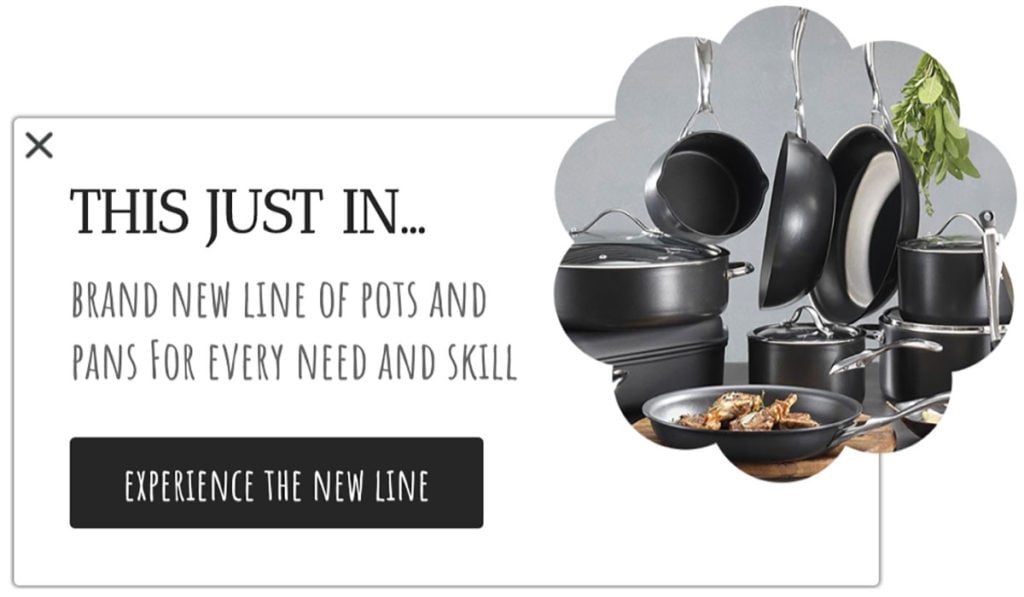
It might seem like semantics, but asking people to view a product rather than buy it requires less commitment—and that means more click-throughs to your product pages.
4. Tease Upcoming Sales to Boost Awareness
Having a big sale on your site isn’t worth much if people don’t know about it.
Yes, you can email your list and let them know you have an upcoming sales.
But what about the people who aren’t on your list?
One way to create buzz for an upcoming sale in advance is by using a promotion bar on your website. That way, you’ll drive more traffic to a product page when the sale begins.
Here’s an example of how you can promote your upcoming sale with a promotion bar:
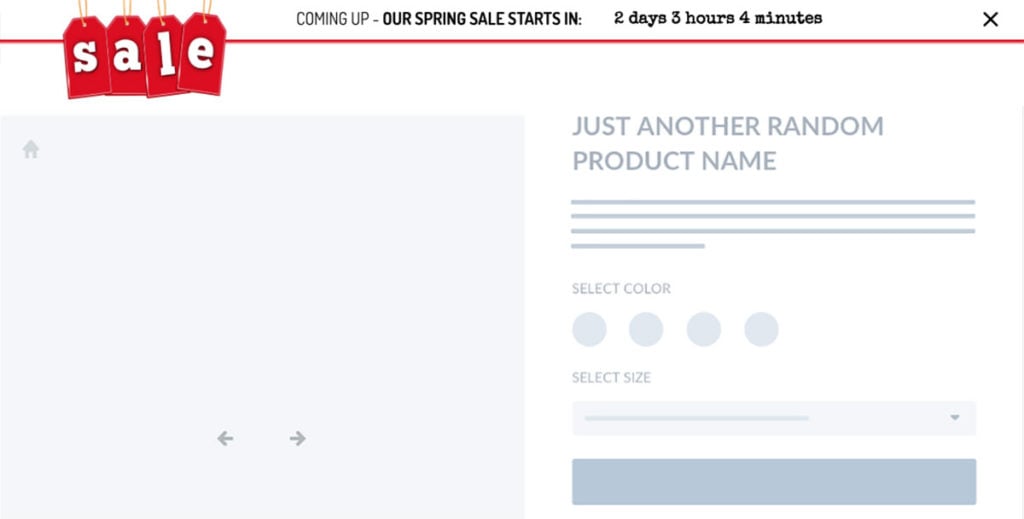
By adding a countdown timer to the bar, you can build anticipation for the sale and make your message more memorable.
5. Collect Feedback for Product Development
Asking for feedback is not often a strategy you would use to increase sales.
But if asked correctly, it can be highly effective, especially if you’re looking to collect feedback to validate a future product line.
Let me give you an example.
When Bang & Olufsen launched the Beoplay A2 Portable Speaker, they wanted to know which colors their audience preferred.
To get feedback, they created a popup for visitors to give their opinion:
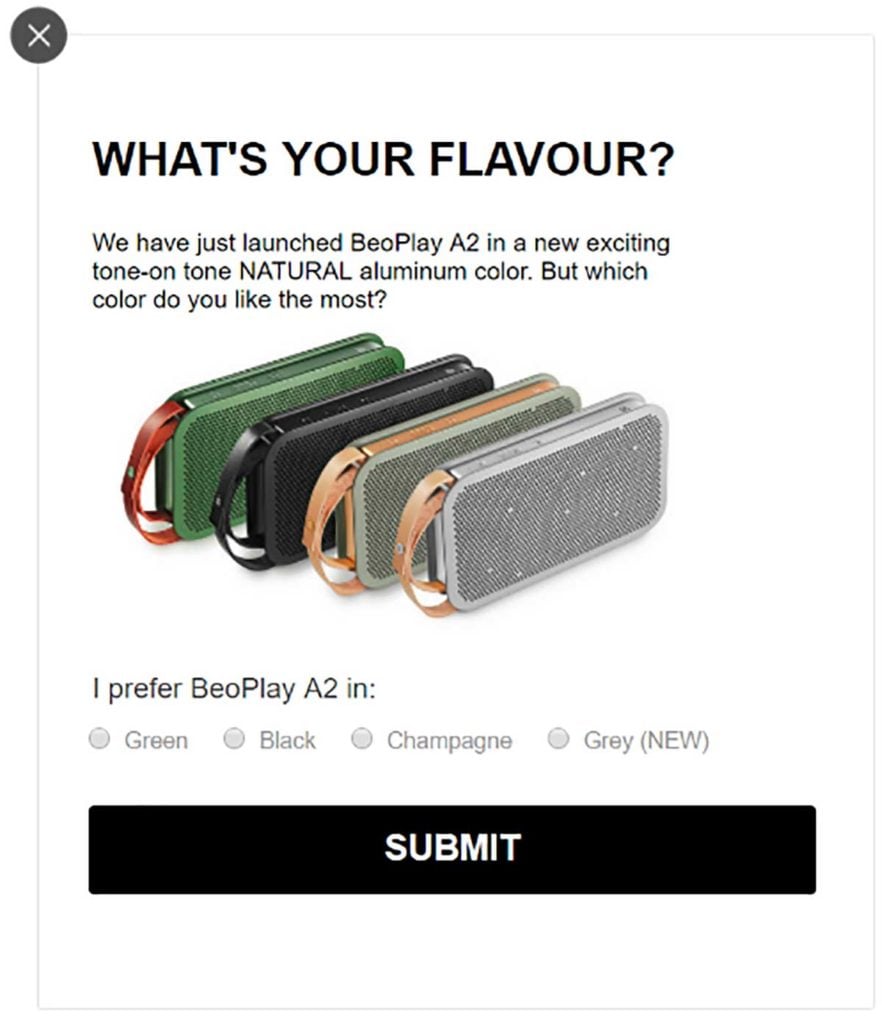
With a popup like the above, B&O was able to collect valuable feedback for future product development.
If you offer products in different colors and ran a similar campaign on your website, you could base stock orders on the colors most voted for by visitors.
6. Suggest Additional Products to Increase Average Order Value
We all know that offering customers tailored product recommendations works.
In fact, research by Evergage found that 45 percent of consumers are more likely to shop on a site that offers personalized recommendations. Moreover, 56 percent of online shoppers are more likely to return to a site that offers product recommendations.
One of my favorite ways to personalize product recommendations is to create a popup that shows based on the number of items a visitor has in their basket.
Let me take you through an example.
Imagine a visitor adds a pair of jeans to their cart. You want to increase their order value, so you show them t-shirts that go well with the jeans they added.
One way you might do that is show a slide-in campaign, like the one below:

With this strategy, you can personalize your product recommendations to the product category and ONLY show it to visitors once they’ve added a product to their cart.
7. Keep Visitors Engaged with Transparent Support Messages
Imagine your checkout crashes and you’re unsure when it will go live again.
You need to inform your visitors and give them a temporary solution so they don’t abandon your site.
A great way to do that is to create a popup informing visitors about the problem and encourage them to stay on your site while you fix the issue.
Here’s what that could look like if you sell makeup:
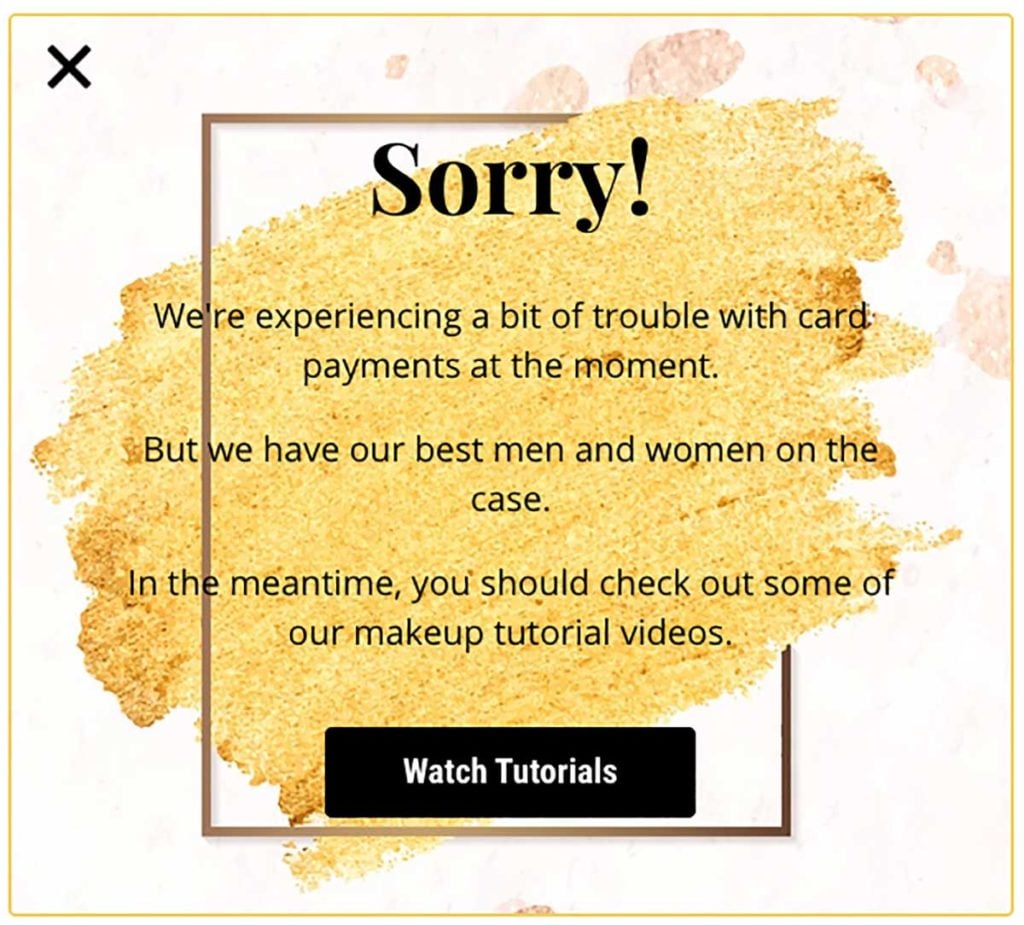
This type of popup should appear after a few seconds on your site so everyone sees it. And it should be easy to close. (For example, by using two buttons like in the example).
When you tell people that you’re having issues and you’re working to solve it, they’ll have more patience.
And if you give visitors something to do (like asking them to watch a video), you’ll increase the chances of them keeping them on your site until the issue is resolved.
Takeaway
Don’t be afraid to let your visitors know of any problems you’re experiencing. Be honest and your visitors will have more patience. Add a call-to-action in your popup and encourage visitors to stay on your site while you fix the issue.
8. Help Prospects Find Right Products With Interactive Guides
I think we’ve all tried entering an online store only to feel overwhelmed with choice, right?
Many online stores have multiple products on their product category pages making it can be hard for visitors to figure out what product is right for them.
They can’t ask a shop assistant for help like in a physical store, but that doesn’t mean you can’t give them the same personal experience.
One way to do that is to offer product guides.
For example, you can create a slide-in that offers a guide for products that need further explanation.
Here’s an example:

When visitors click through, you can ask them a series of questions to narrow down product options.
You can even create a fun quiz to help visitors find what they’re looking for.
Quizzes work well because they’re fun to do, they engage visitors, and they don’t require the same level of commitment as a “Buy Now” or “Shop Now” button.
9. Recommend Products Featured in Your Video Content
Do you have videos on your site?
If so, this strategy is for you.
This strategy involves showing a popup when a visitor has watched a certain percentage of one of your videos.
Pretty clever, right?
Let’s imagine, for example, that you sell golf equipment and have an on-site video tutorial on how to improve your putting stroke.
When a visitor has seen 75% of the video, you could trigger a popup like this:
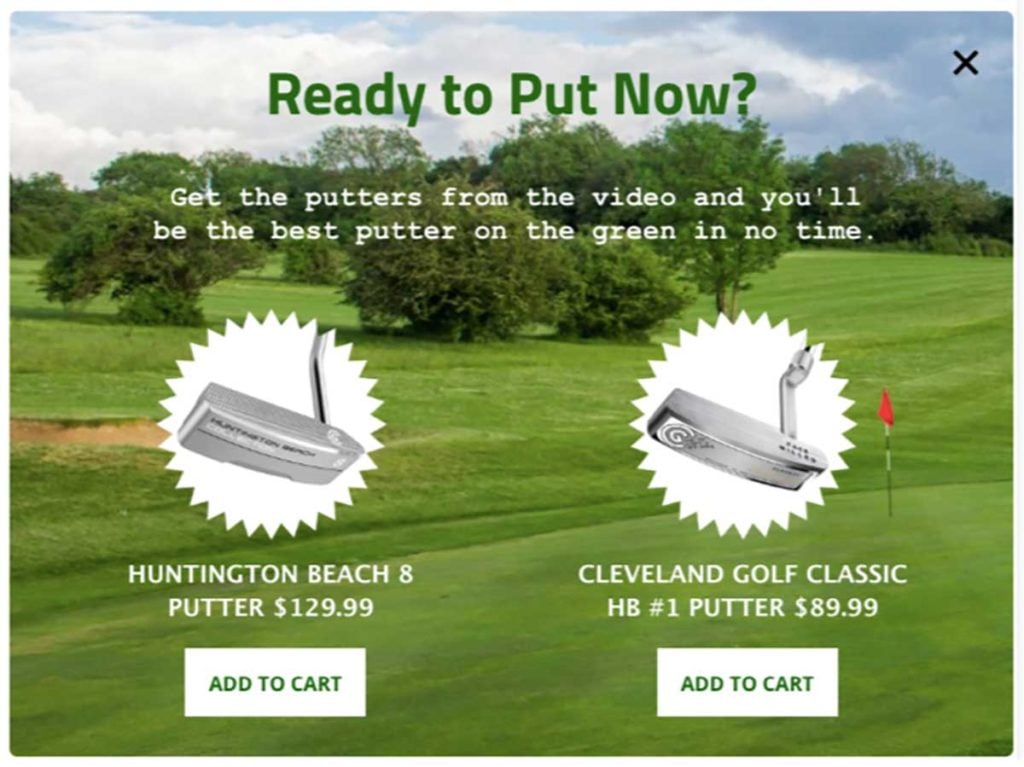
Why? Because if a visitor has watched 75% of a video showing them how to improve their putting stroke, you can assume they’re looking to improve their putting skills. (They might also be interested in equipment that can help them do so).
Showing them products used in the video makes the decision to buy easier for prospects because they don’t have to sort through hundreds of products. They’ve seen how the products work in the video, so they’re more likely to add one of the products from the video to their cart.
Conclusion
Popups can be used for so much more than just for lead generation.
Consider your popups as a shop assistant whose job is to create a personal shopping experience for your visitors.
They can do wonders for your bottom line if, that is, you trigger the right message at the right time to the right person.



