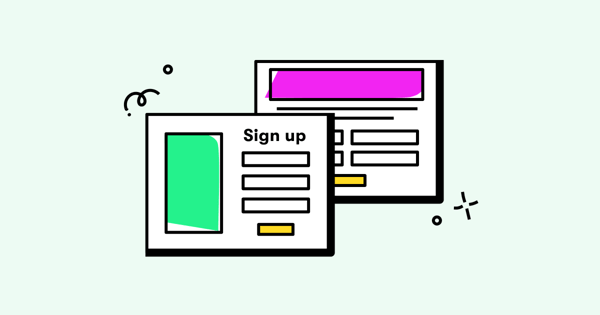If you’re one of the many, many online retailers using ecommerce popups, you’ll know just how effective they can be.
There are dozens of studies out there providing popup conversion rate benchmarks, ranging from 3.09 percent all the way up to 11+ percent.
Not only do popups convert at a high rate; they also support an array of goals and use cases.
Are you trying to capture more ecommerce leads? Reduce cart abandonments? Point customers toward your latest products?
There’s a popup for that.
But with all that choice — and a wealth of customization options available — it can be tough figuring out where to start.
So we decided to make your life easier by rounding up seven of our favorite ecommerce popup templates (and explaining how to use them in Drip).
What Are Ecommerce Popup Templates?
Ecommerce popups are a type of onsite popup used to support common ecommerce goals like:
- Capturing ecommerce leads
- Increasing conversion rates
- Boosting average order value
- Reducing cart abandonments
- Encouraging repeat purchases
So, as you can probably imagine, ecommerce popup templates are pre-made — but fully customizable — popup designs you can use to create your own popups at scale, without requiring any pesky coding or graphic design work.
Drip customers can access dozens of popup templates, helping them run product giveaways, promote flash sales, guide returning visitors, and much more besides. Read on for some of our favs…
7 Examples of Ecommerce Popup Templates:
- 1. Capture Ecommerce Leads with Product Giveaways and Wheel-of-Fortune Popups
- 2. Use a Discount Code to Reduce Cart Abandonment
- 3. Run Category-Specific Ecommerce Popups
- 4. Help Customers Find the Right Product
- 5. Showcase Your Latest Collection
- 6. Point Visitors Toward Your Sale
- 7. Promote Your Best-Selling Products
1. Capture Ecommerce Leads With Product Giveaways & Wheel-of-Fortune Popups
Lead generation is a vital element of any ecommerce marketing strategy. If you don’t have a pipeline full to the brim with fresh leads, you’ll struggle to hit your growth goals.
But you can’t expect potential customers to hand over their names and email addresses for nothing.
That’s why we recommend combining an incentive-based lead generation campaign — such as a product giveaway — with a gamified popup example, such as a wheel-of-fortune spinner:
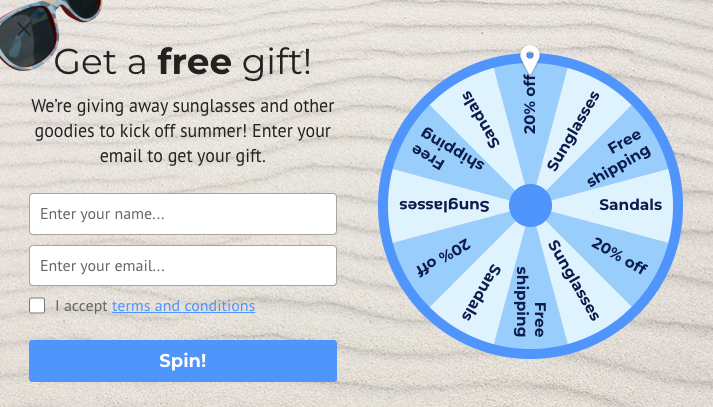 There are a couple benefits to this approach.
There are a couple benefits to this approach.
Firstly, gamification can make popups more compelling, with a study published in the Journal of Business Research claiming that:
“Gamification can positively affect brand engagement and further increase brand equity, and that gamification appears to be an effective technique for brand management.”
What’s more, product giveaways are a smart incentive because they give the prospective customer the chance to win a physical, tangible prize. That feels a lot more exciting than a run-of-the-mill discount code.
Pro tip: Drip allows you to edit the weighting factor and chance-to-win percentage of each segment on your wheel-of-fortune spinner, meaning you can tailor the outcome toward the results you’re aiming to drive.
2. Use a Discount Code to Reduce Cart Abandonments
Cart abandonments are an unavoidable part of life for ecommerce brands, with the average documented online shopping cart abandonment rate standing at almost 70 percent.
That means the average online store is missing out on a ton of sales through shoppers abandoning their carts.
Imagine how much easier it’d be to hit your revenue goals if you could claw back some of that lost revenue?
One way to do that is through running a cart abandonment popup campaign that triggers based on the visitor’s behavior, such as:
- Remaining on a page for a certain amount of time
- Displaying exit-intent signals
But you can’t just show them a popup saying: “Please don’t leave!” You need to give them a reason to stick around.
For instance, try offering a discount code to potential cart abandoners, like in this popup example:
 Sure, it might reduce your average order value. But even if it stops just 1 – 2 percent of cart abandonments, it could have a major positive impact on your revenue.
Sure, it might reduce your average order value. But even if it stops just 1 – 2 percent of cart abandonments, it could have a major positive impact on your revenue.
3. Run Category-Specific Ecommerce Popups
In our experience, ecommerce popups work best when they support the user’s journey, rather than interrupting it.
Which brings me nicely to our next popup example:
 This is a category-specific popup, which references the types of products the customer is browsing at the time.
This is a category-specific popup, which references the types of products the customer is browsing at the time.
That makes the offer of a 10 percent discount code far more impactful. Because the average customer is more likely to respond to a discount on the specific products they’re viewing than a generic code.
This popup is a simple but effective example of how to make your shopping experiences feel more personal.
Get it right and you’ll delight a lot of customers, with up to 36 percent of shoppers insisting retailers should do more to provide personalized experiences—rising to 43 percent among households earning $100,000+ a year.
4. Help Customers Find the Right Product
There’s nothing more frustrating than endlessly clicking around an ecommerce site, trying (and failing) to find the right product.
Frankly, most consumers won’t stick around if they can’t find what they’re looking for. And why would they? After all, there’s a lot of other online stores out there.
With research suggesting that 39 percent of online shoppers browse products but only 12 percent go on to add an item to their shopping basket, browse abandonment is clearly a big issue.
You can mitigate this risk by using popups to point customers in the direction of whatever they’re looking for through a simple multi-step quiz:
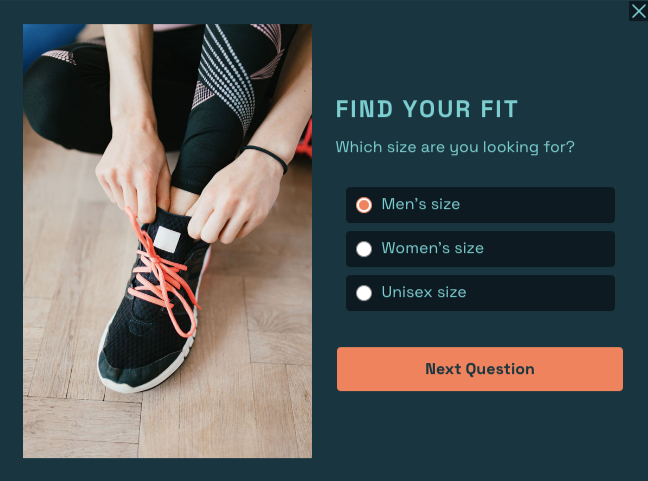 No more blindly clicking on irrelevant product or collection pages; instead, shoppers answer a few questions and are immediately shown a bunch of relevant products.
No more blindly clicking on irrelevant product or collection pages; instead, shoppers answer a few questions and are immediately shown a bunch of relevant products.
Best of all, you can combine this tactic with a lead capture element by offering to send bespoke product recommendations to the customer’s inbox:
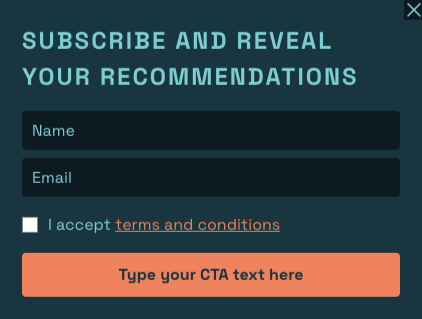 That way, you get to improve your conversion rate while also growing your marketing list. What’s not to like?
That way, you get to improve your conversion rate while also growing your marketing list. What’s not to like?
5. Showcase Your Latest Collection
For the most part, you likely don’t care what your customers buy, as long as they buy something.
But when you’ve sunk a bunch of time and effort (and money) into launching a new collection, you want to make sure it gets maximum attention.
In short, you need a popup that points website visitors straight toward all those shiny, new products:
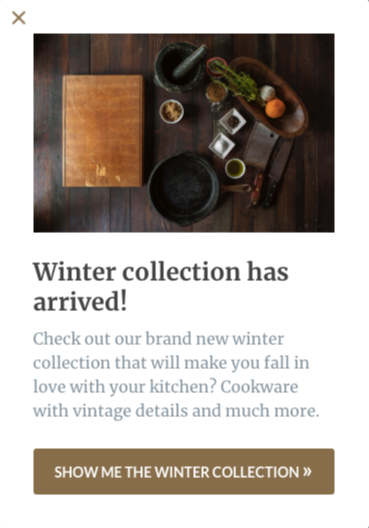 This approach isn’t just about showcasing your latest collection. By highlighting your most attractive products, you stand a better chance of converting website visitors into paying customers.
This approach isn’t just about showcasing your latest collection. By highlighting your most attractive products, you stand a better chance of converting website visitors into paying customers.
6. Point Visitors Toward Your Sale
In a similar vein, if you’re running a flash sale or some other limited-time promotion, it makes sense to get as many eyes on it as possible.
Not only can it boost your conversion rate, but it might also help you shift out-of-season stock—because you don’t want a bunch of old products gathering dust in a corner of your warehouse.
So why not try targeting visitors with a popup that directs them straight to your hottest deals?
 Pro tip: Drip allows you to choose who sees (or doesn’t see) your sale-related popups. So if you only want to target new customers, or email subscribers, or people who live in a certain location, we make it easy.
Pro tip: Drip allows you to choose who sees (or doesn’t see) your sale-related popups. So if you only want to target new customers, or email subscribers, or people who live in a certain location, we make it easy.
7. Promote Best-Selling Products
The average amount of time consumers spend on ecommerce sites has dropped across all device types in recent years:
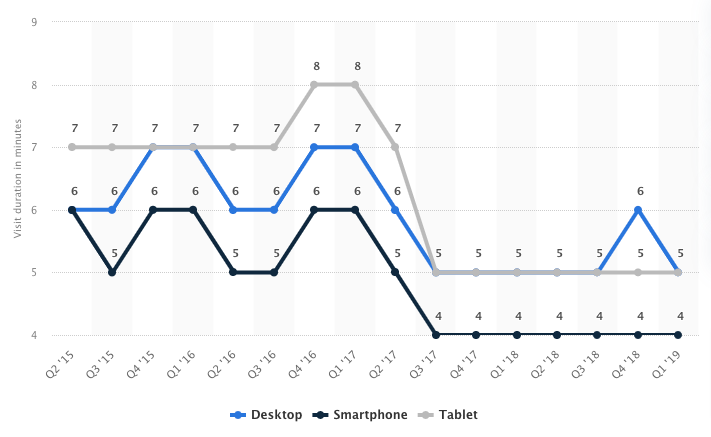 This tells us one thing: it’s in your best interests to direct customers toward the products they’re most likely to buy, fast.
This tells us one thing: it’s in your best interests to direct customers toward the products they’re most likely to buy, fast.
For that reason, it’s worth targeting shoppers with popups featuring your best-selling products:
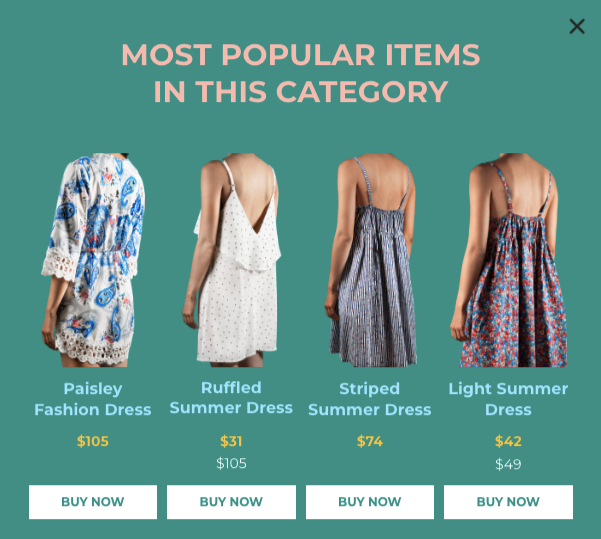 Or even some customer testimonials would help drive the needle. Like this great popup from Pressed:
Or even some customer testimonials would help drive the needle. Like this great popup from Pressed:
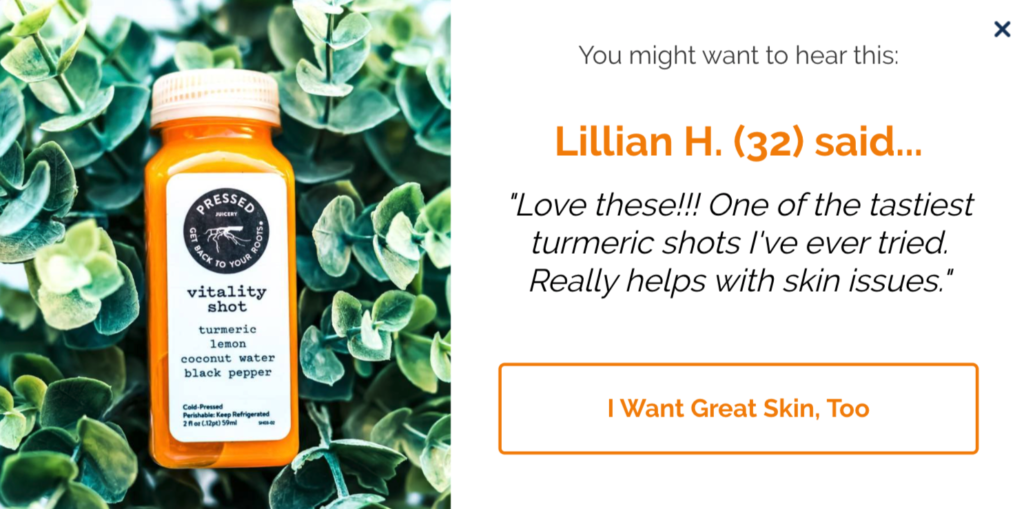 This is a classic example of social proof—the phenomenon by which people copy the actions of others to help them understand how to behave in any given situation.
This is a classic example of social proof—the phenomenon by which people copy the actions of others to help them understand how to behave in any given situation.
In other words, a customer sees your best-sellers and social proof popups, then thinks: “If all those other people bought these products, maybe I should too.”
Not only that, but it’s also an example of personalizing your shopping experience.
Drip allows you to choose the category pages on which this (or any other) popup appears, so you can present shoppers with products that match their preferences.
With 60 percent of consumers saying they’re likely to become repeat buyers after a personalized shopping experience with a retailer, this approach can help you turn first-time buyers into long-standing customers.
How to Use Ecommerce Popup Templates in Drip
Like the look of all those juicy ecommerce popup templates?
Eager to start using them on your own site?
Fortunately, Drip makes it super simple to add all these templates (and more) to your ecommerce store. And, by starting a 14-day trial, you can access all the free popup templates you need to inspire your future onsite campaigns.
How to Start Using Ecommerce Popup Templates
Start by clicking the Try Drip free button at the top right of your screen:
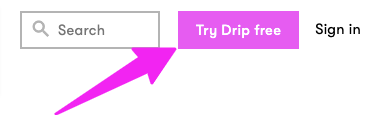 Then create your trial account. Don’t worry — we don’t ask for any credit card information at this stage. And we don’t place any limitations on functionality, other than a cap of 500 email sends, so you can try out everything we offer.
Then create your trial account. Don’t worry — we don’t ask for any credit card information at this stage. And we don’t place any limitations on functionality, other than a cap of 500 email sends, so you can try out everything we offer.
From your Drip dashboard, click to create a new Onsite campaign:
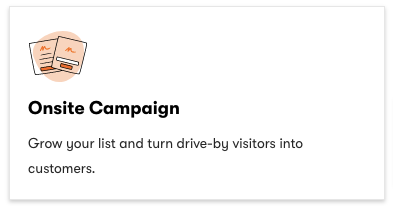 Then hit the button marked + New onsite campaign.
Then hit the button marked + New onsite campaign.
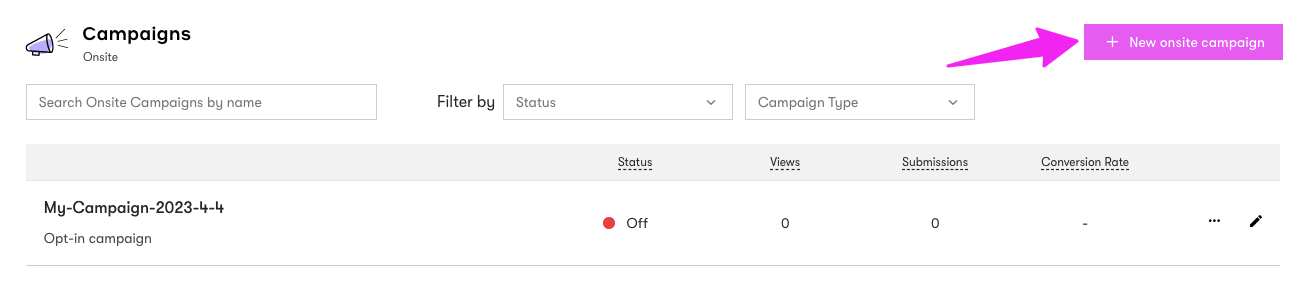
How to Choose and Target Your Ecommerce Popup Template
From there, you’ll be transported to a page displaying all our popup designs. By default, you’ll see a bunch of pre-designed templates, but if you’d rather start out with blank versions, just click the slider marked Themed templates:
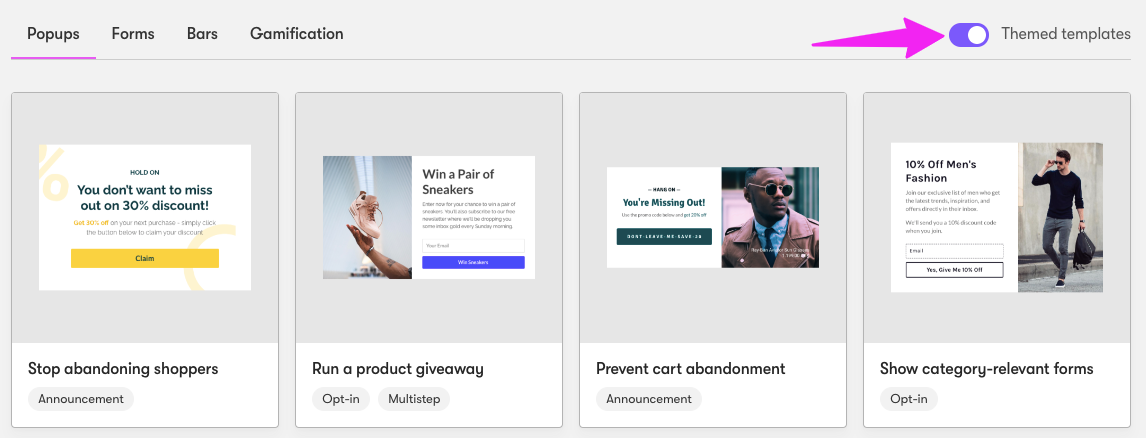 As you’ll see, each themed popup example is titled by use case (like “Stop abandoning shoppers” and “Run a product giveaway”). Choose the template that best fits your needs then click Continue to launch our popup builder.
As you’ll see, each themed popup example is titled by use case (like “Stop abandoning shoppers” and “Run a product giveaway”). Choose the template that best fits your needs then click Continue to launch our popup builder.
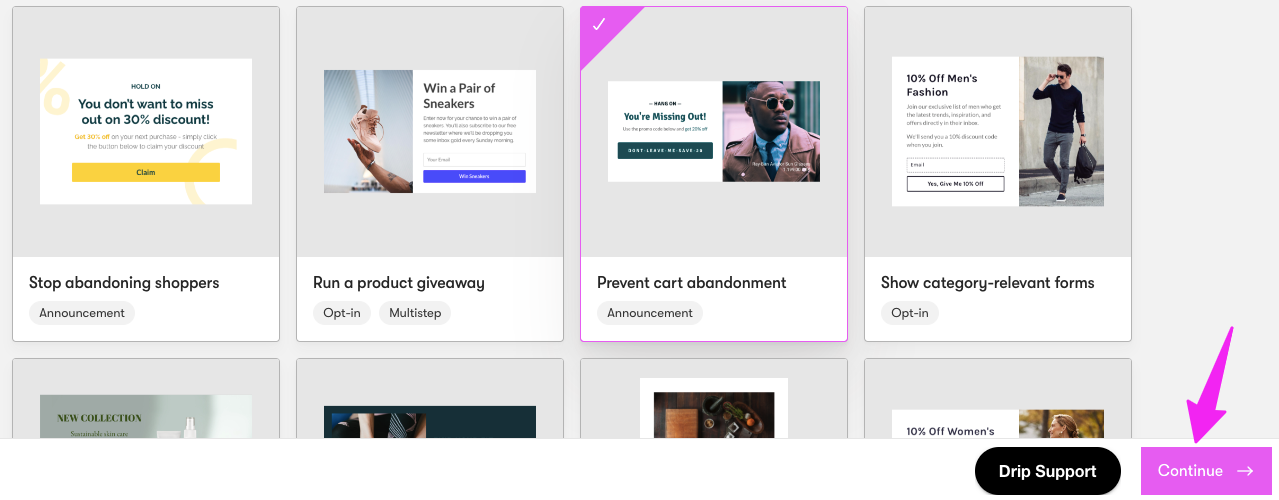 Pro tip: You can navigate through the popup builder using the top menu. Want to change something? Just click on a previous step:
Pro tip: You can navigate through the popup builder using the top menu. Want to change something? Just click on a previous step:
 Now, it’s time to customize your popup. Start by choosing where you want it to appear on-screen:
Now, it’s time to customize your popup. Start by choosing where you want it to appear on-screen:
- In the center
- As a bottom-left slide-in
- As a bottom-right slide-in
- Embedded in a location of your choosing
How to Personalize Your Ecommerce Popup Template
Then click through to the Design stage, where you can tinker with individual popup elements (like text, imagery, button colors, container layout, and more) using our simple drag-and-drop editor:
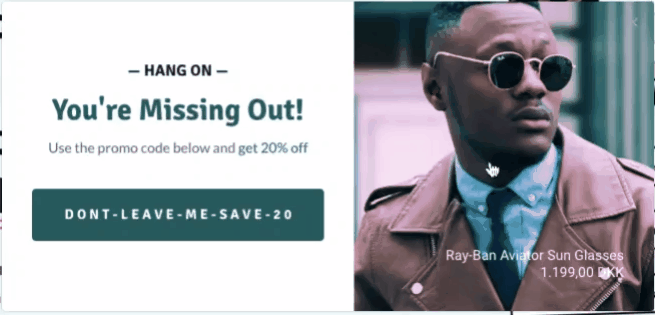 At this stage, you can edit two other elements:
At this stage, you can edit two other elements:
- Success message: A popup that appears once someone “completes” your form. It might thank them for sharing their email, reveal a discount code, or guide them toward another page — the choice is yours.
- Teaser: A miniature version of your campaign that shows up before and after your main popup is shown to visitors. Use it to preview your form without taking up too much screen space.
Once you’re satisfied with your designs, click Continue to play around with your popup display settings, including:
- Triggers that determine when your campaign appears
- The pages on which your campaign can be triggered
- The site visitors who should (or shouldn’t) see your popup
Depending on your campaign type, you may also be able to edit field mapping, which determines how the information gathered in your onsite campaign is displayed in custom fields.
How to Launch Your Ecommerce Popup Template
Finally, give your campaign a name, schedule it to display for a specific period (if relevant), then click Save. You can either activate your campaign immediately or turn it on later via the Campaigns section in your Drip dashboard:
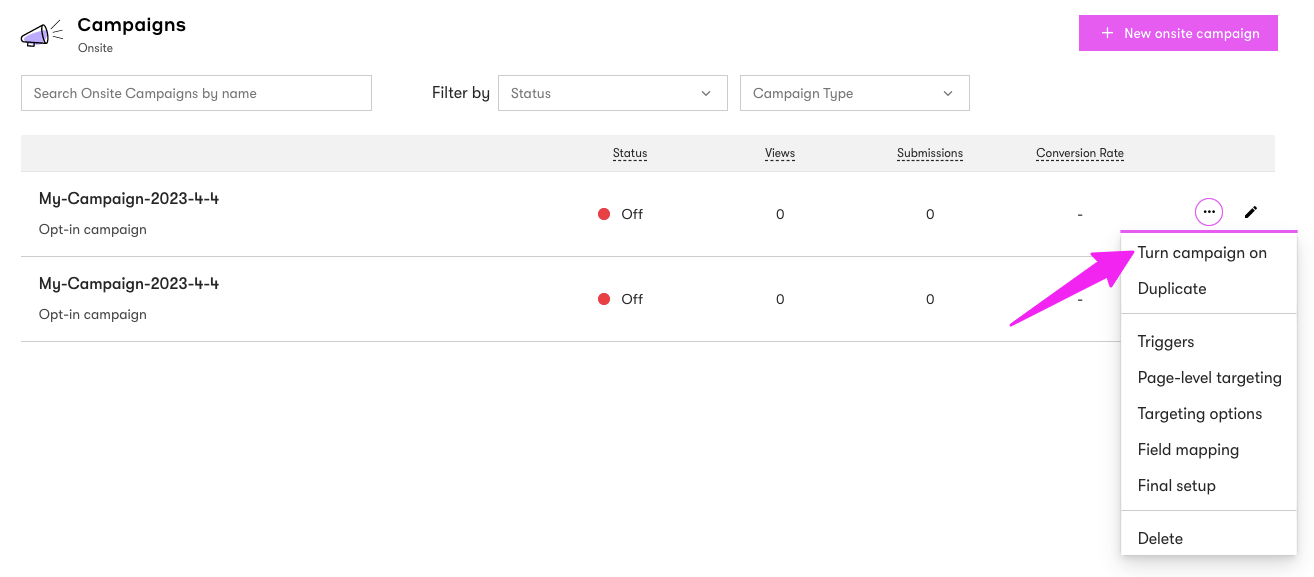 Regardless of the tool you use to create your ecommerce popups, it’s important to choose one that offers many templates for you to customize. Make sure you choose a popup builder that allows you to target and personalize your templates so they fit perfectly within your site.
Regardless of the tool you use to create your ecommerce popups, it’s important to choose one that offers many templates for you to customize. Make sure you choose a popup builder that allows you to target and personalize your templates so they fit perfectly within your site.
Drip has a fantastic popup builder, plus everything you need to follow up your sign ups with customized and automated email campaigns that help you build better relationships with your customers.
Itching to try all this for yourself? Sign up for your 14-day free trial.